Adding a Created By Field
This guide provides a step-by-step process to add a "Created By" field to an existing worksheet. This field is auto-generated and non-editable, allowing users to track who created each entry.
Add Created By Field
In this video, we will demonstrate how to add the "Created By" field to the existing worksheet. Click on the plus icon. After clicking on the plus icon, a pop-up will appear select the "Created By" option from the 'type' field.
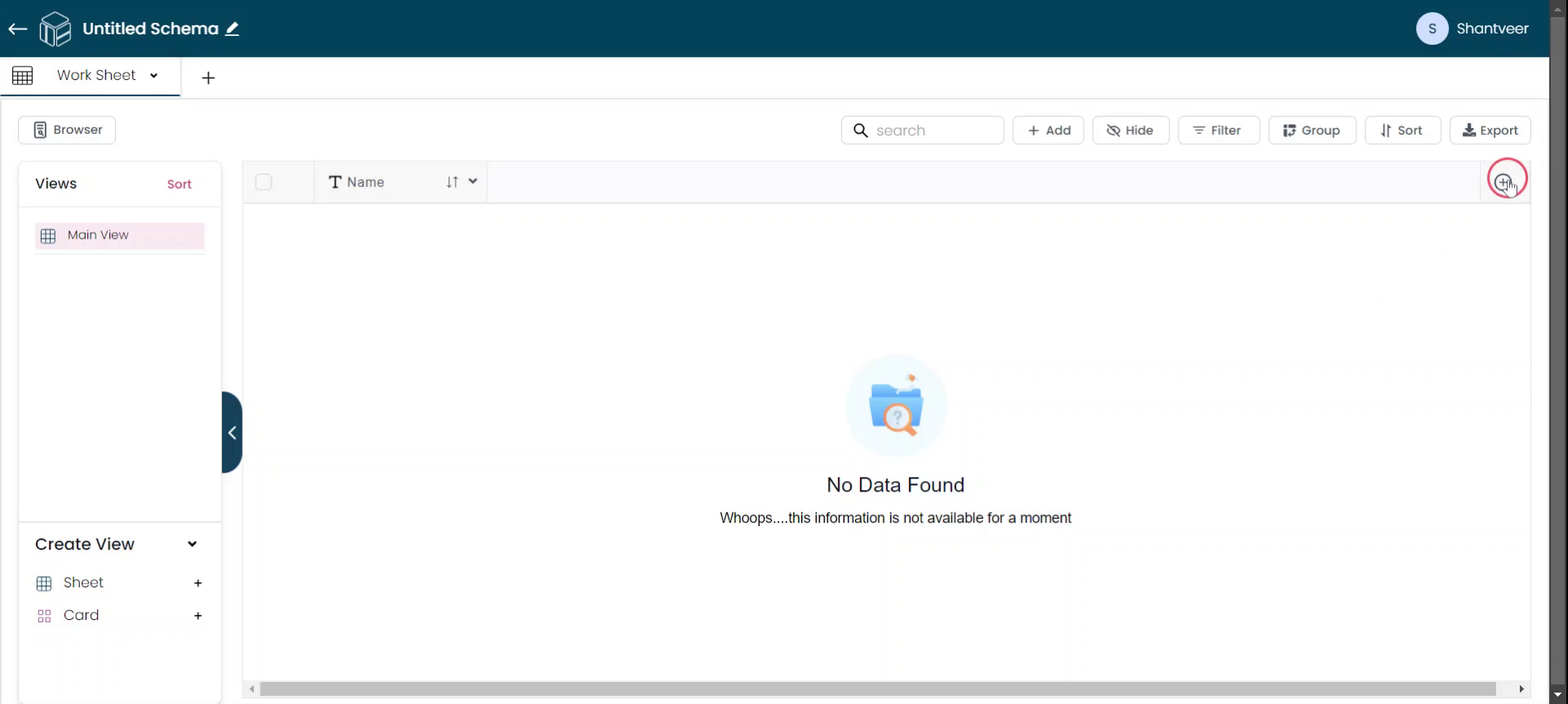
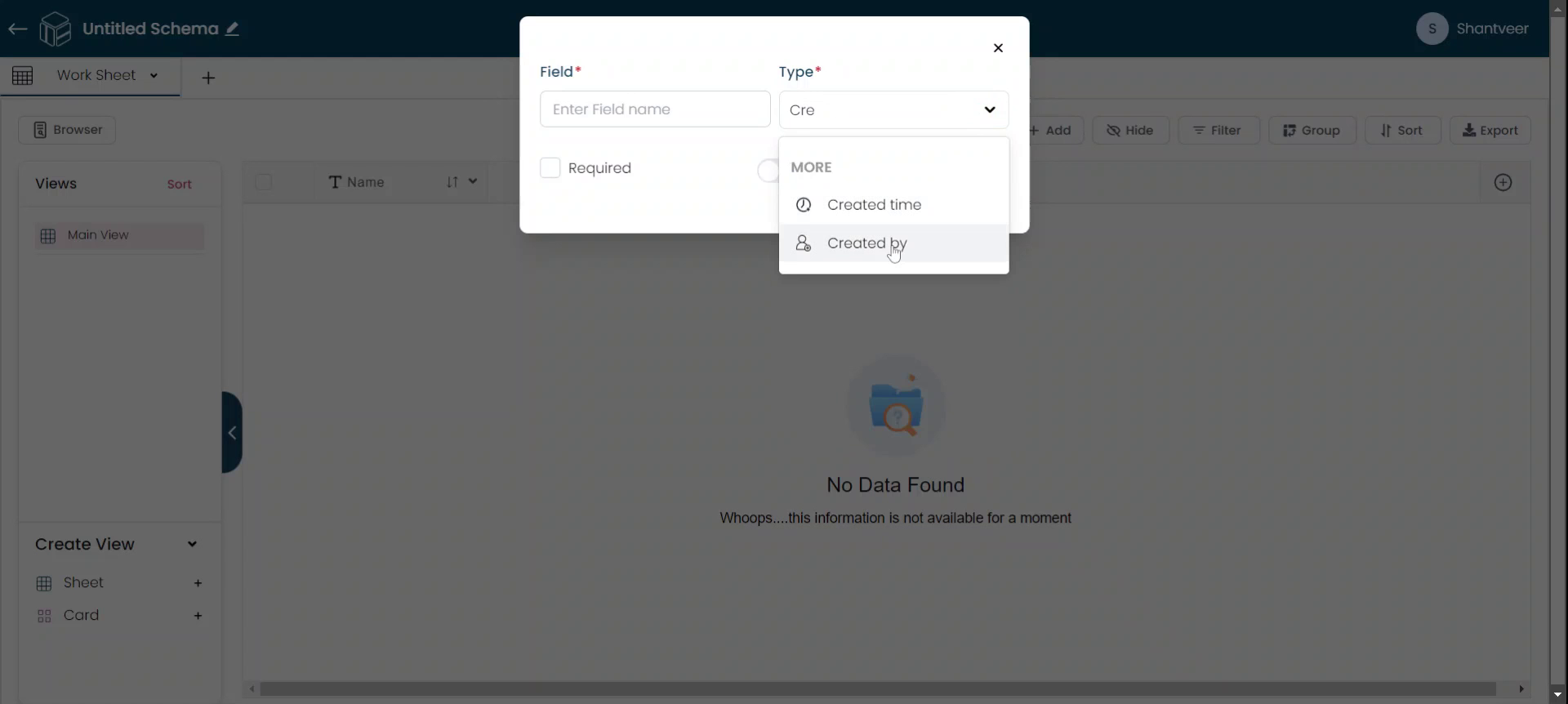
Customize Field Settings
Fill in the field name according to your preferences. If you want the field to be mandatory, enable the "Required" option.
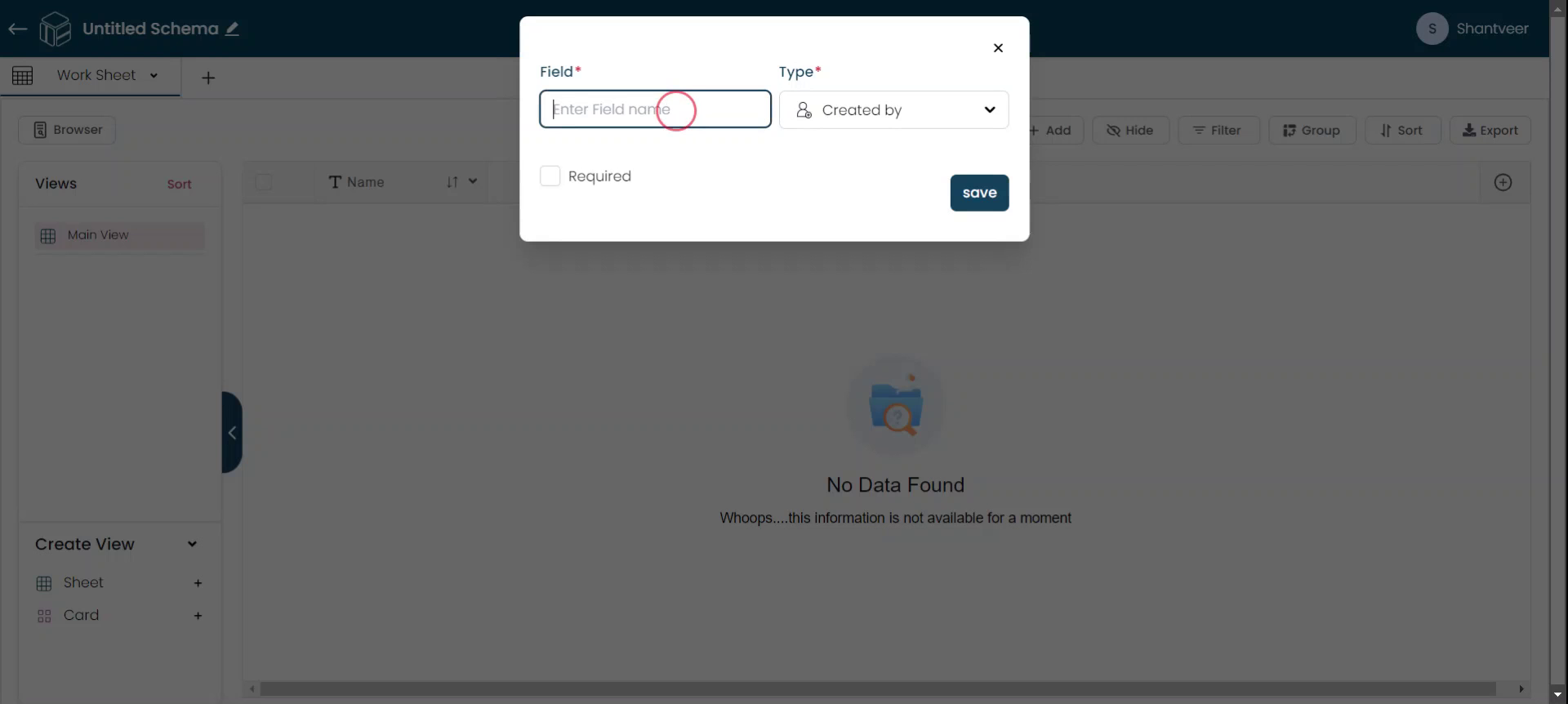
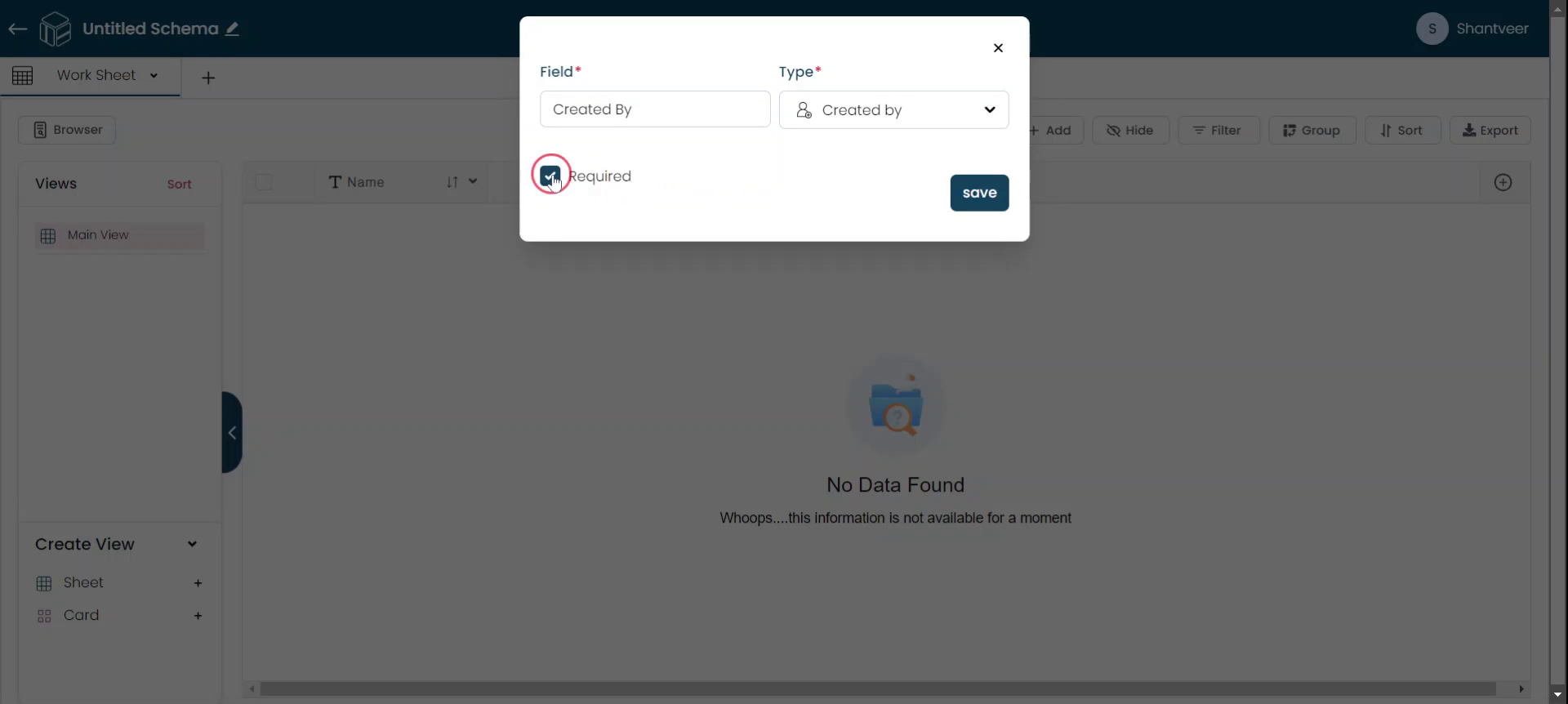
Save and Add Field
After adding the necessary fields, click on 'Save.' The "Created By" field will now be added to the existing worksheet.
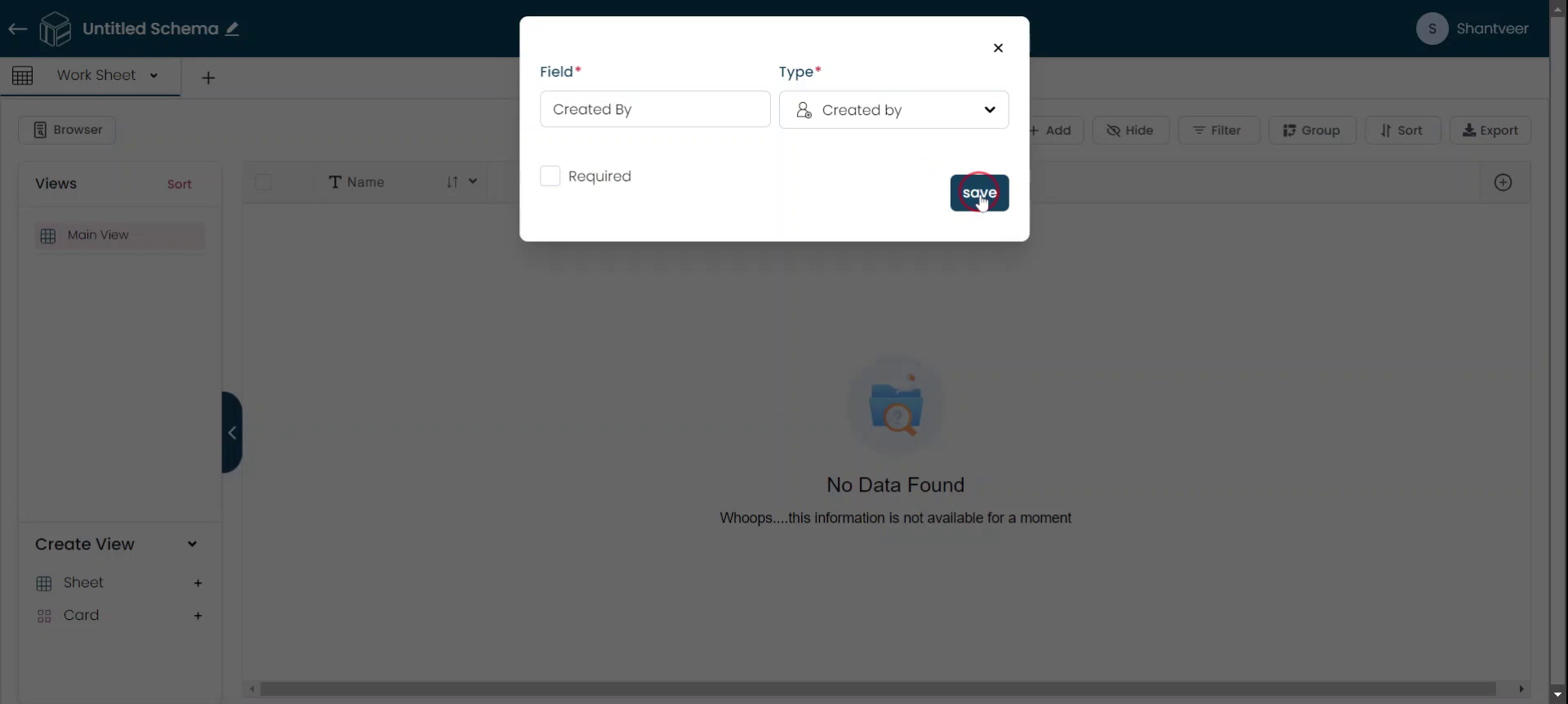
Verify Created By Field
To test its functionality, click on 'Add.' A pop-up will appear. Do not worry if the "Created By" field does not appear in the pop-up, as it is an auto-generated and non-editable field.
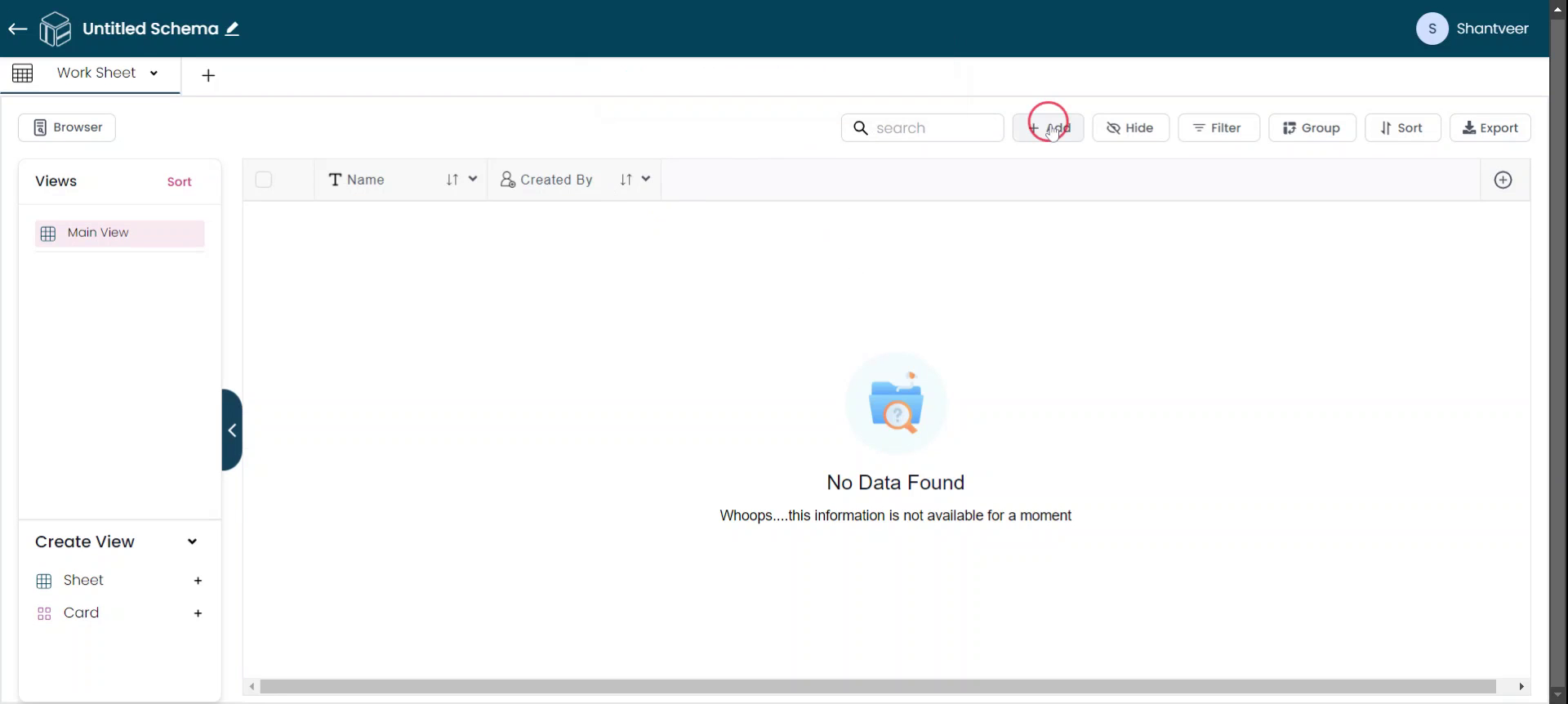
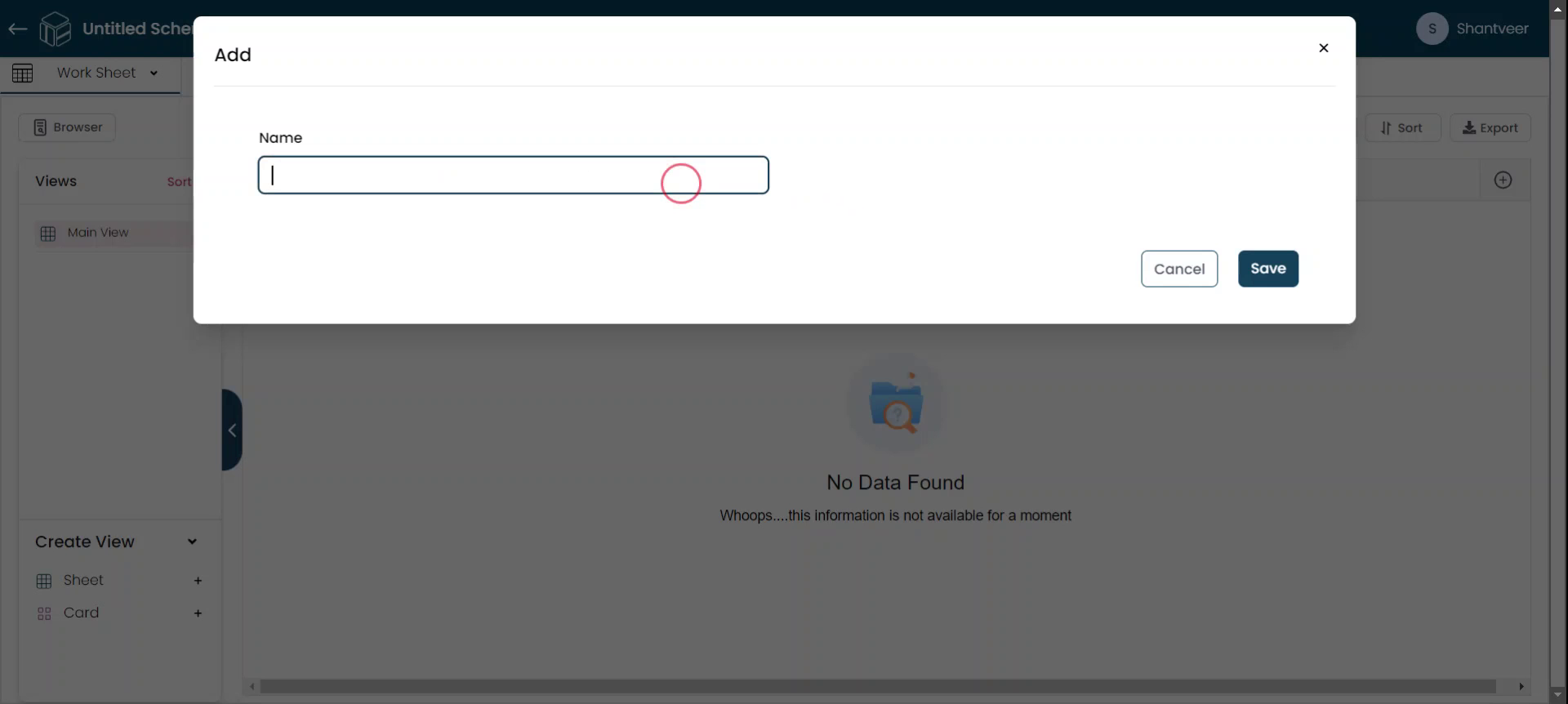
Complete and Save
Fill in the other details. After completing them, click on 'Save.'
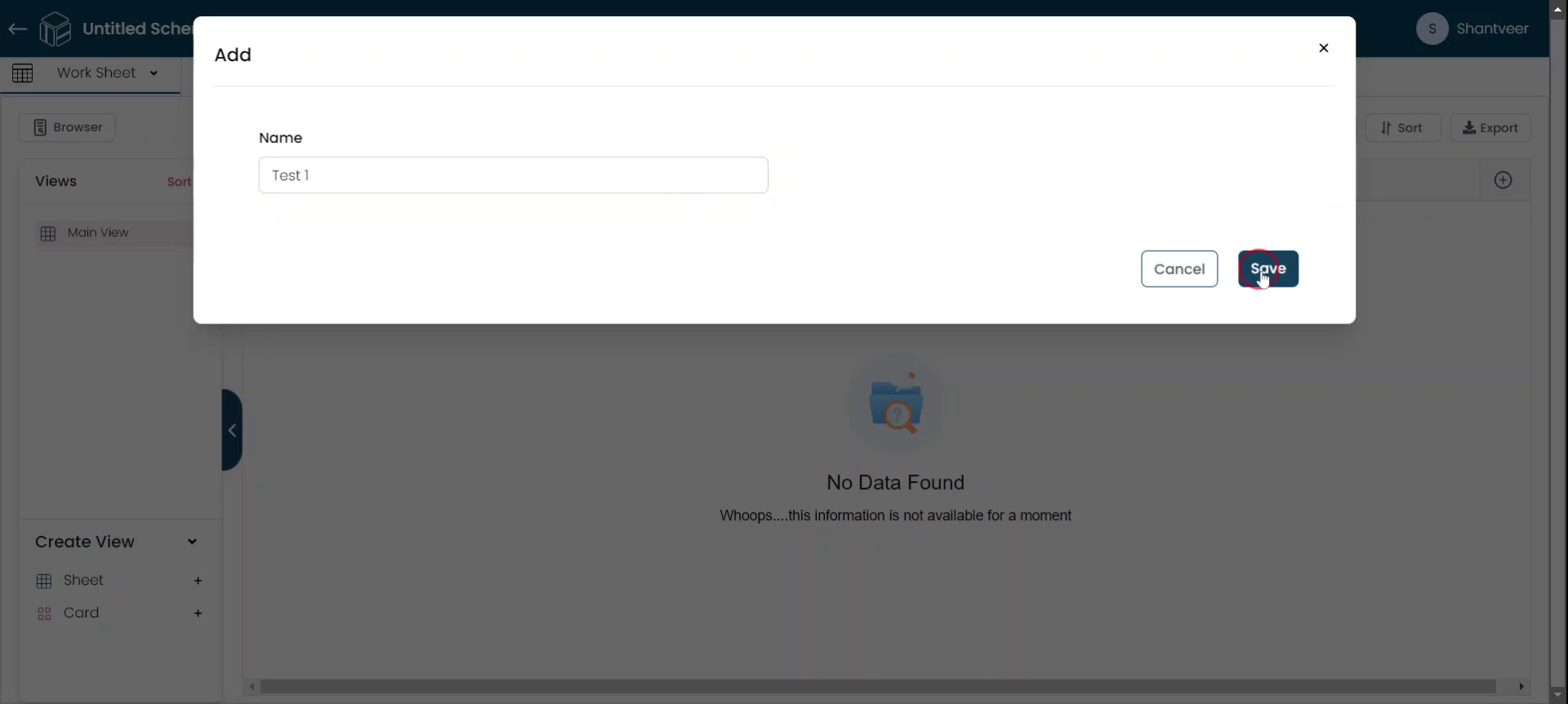
Show user Email
You can now see the "Created By" field, which displays the email ID of the user who added the row.
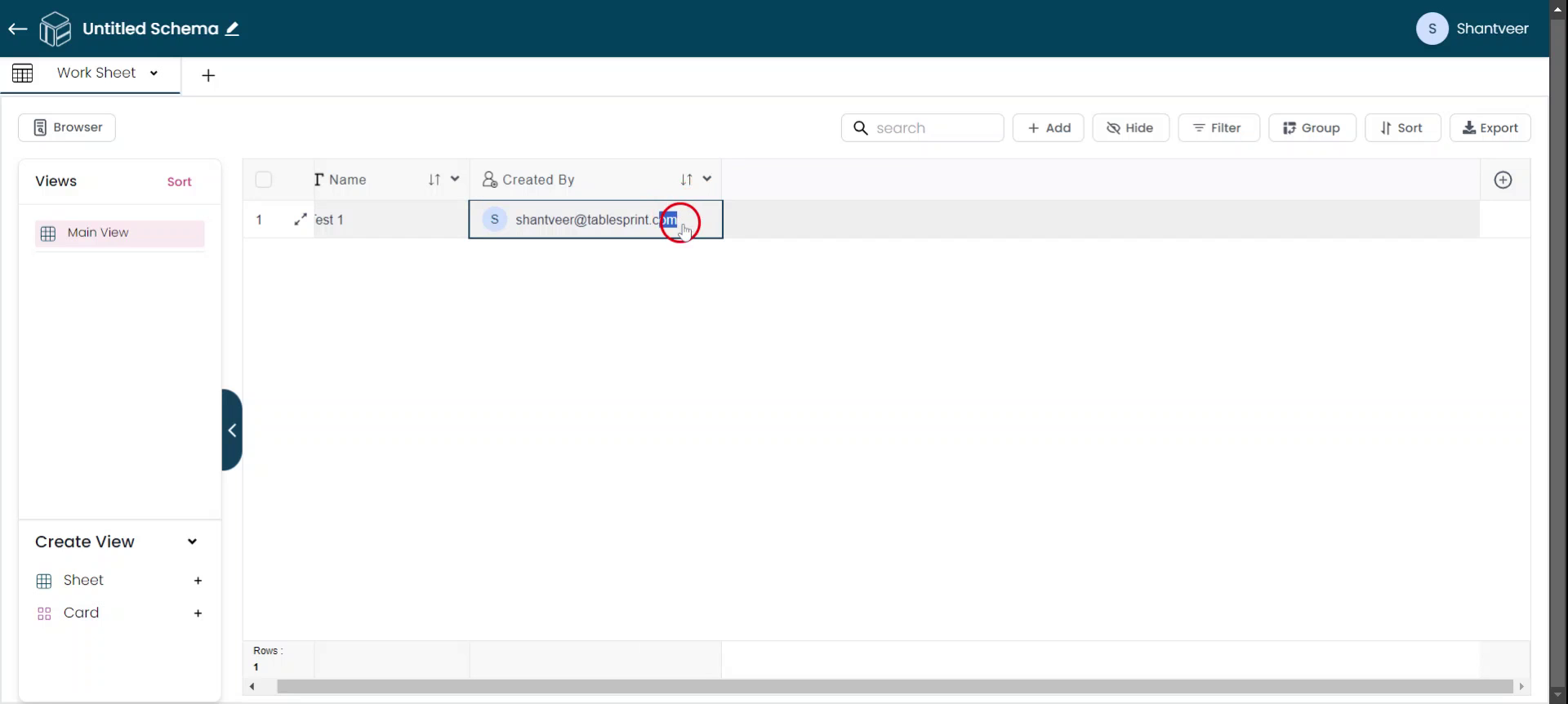
Note: The "Created By" field is non-editable and auto-generated.