Guide to HubSpot Alternatives

Unlocking Efficiency:The Ultimate Guide to HubSpot Alternatives
HubSpot is one of the most popular Customer Relationship Management (CRM) platforms. It offers integrated tools for marketing, sales, and customer service. It's known for helping businesses manage client interactions, nurture leads, and improve conversions. It provides email marketing automation, forms, live chat, and basic sales CRM.
While HubSpot CRM is a robust platform, it's not without its limitations. Depending on your business's unique needs, you may find that it doesn't fully meet your requirements.
- Here are some of the reasons why businesses would want to look for HubSpot alternatives in 2024:
● Budget constraints with HubSpot CRM are a big challenge for SMEs. It becomes highly expensive as usage and use cases grow with time, as the number of contacts drives the pricing. Eventually, this becomes unaffordable for SMEs.
● The free plan is more like a small database of contacts, which is hardly helpful for any business trying to achieve something meaningful.
● Long-term contracts are also a deterrent, even when trying out features of high-paid-up plans.
HubSpot CRM is primarily focused on email marketing, which may not be the best fit for businesses looking for robust sales CRM and customer service features.
If you need an industry-specific, less cluttered UI at an affordable pricing plan, HubSpot may not be the best choice.
This blog explores five of the best alternatives to HubSpot, comparing their features, pricing, pros, and cons.
The goal of this blog post is to provide you with a comprehensive guide to finding the best CRM solution for your business, regardless of its size or industry.
Top HubSpot Alternatives You Can Consider in 2024
Here are the following best CRM tools to choose for sales and marketing purposes:
1. TableSprint
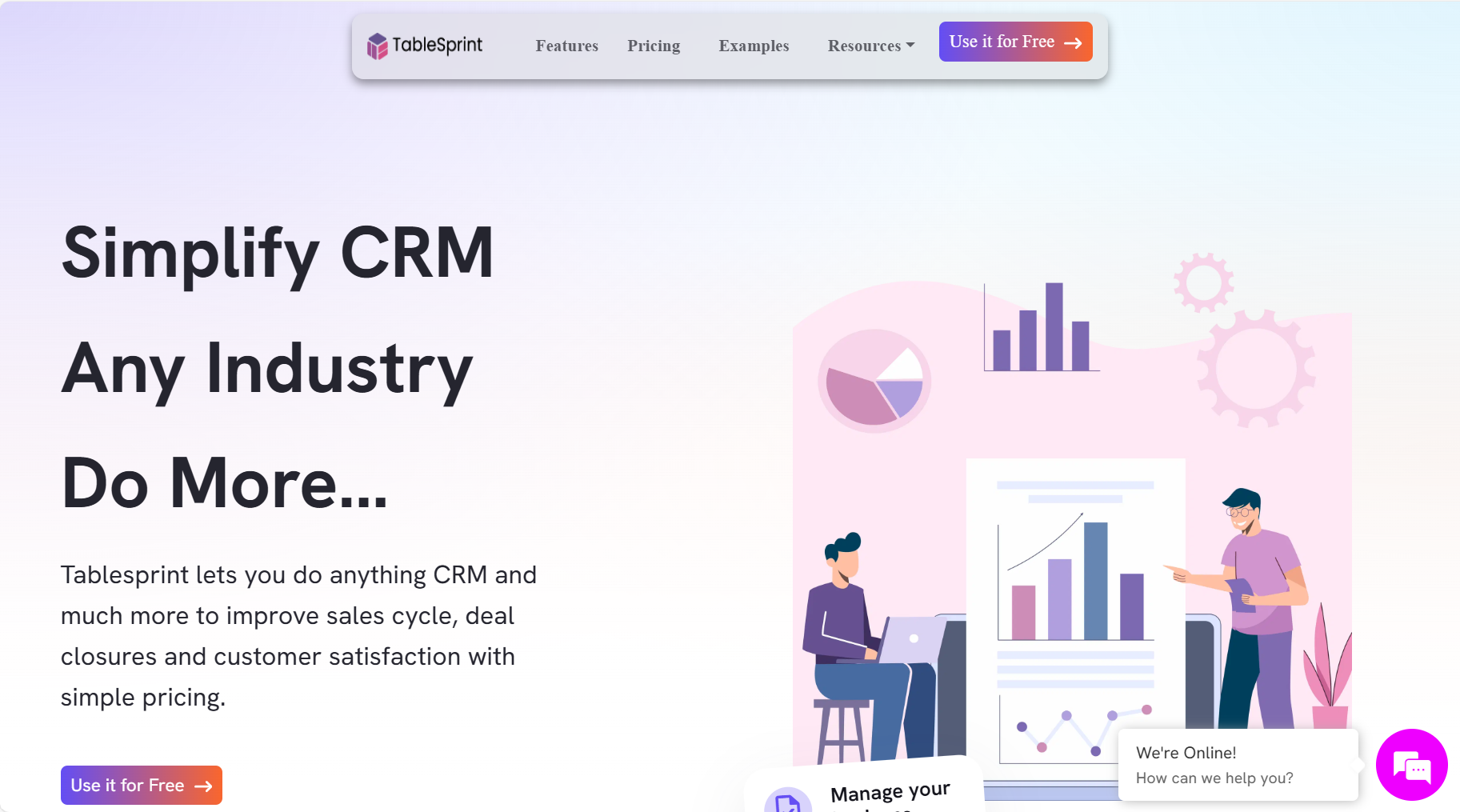
TableSprint is a versatile all-in-one CRM tool designed to serve businesses of all sizes to streamline customer relationship management, accelerate sales cycles, increase deal closures, and improve customer experiences.
-
You can use TableSprint for Sales CRM, Email/Whatsapp marketing, Customer Service, and Analytics and extend its use into other departments of your company, including Order Management, Payment, HR, Finance, Vendors, and Operations. It comes pre-built with all integrations and workflows ready to get you started with email, WhatsApp, Stripe, and other payment gateways.
-
Simple pricing empowers businesses to manage customer relationships effectively while providing tools beyond traditional CRM functionalities. -Its intuitive Excel-style interface makes working with customer data a breeze, as it's modeled on the Excel experience. It also supports powerful integrations with WhatsApp, email, and Major ERPs (like SAP/Oracle/Tally).
-
Set up is quick and straightforward; upload your leads via Excel and start immediately.
-
Most importantly, it's highly cost-effective and a time-saving option.
Key Features of TableSprint CRM
From a Core CRM perspective, TableSprint provides the following features:
-
● Sales Funnel: This can accomplish multiple tasks, such as creating various sales forms and monitoring campaigns on different platforms, including Facebook and LinkedIn.
-
● Mobile Native: Being mobile native allows for perfect operation on mobile devices. Kanban, Card, and Sheet views make it very easy to view and accomplish tasks.
-
● Sales Forecast: With its powerful Forecast tool, TableSprint gives you the confidence to predict monthly and quarterly sales based on your deal pipeline. This allows you to compare forecasts against actual orders placed, giving you a sense of control over your sales outcomes.
-
● Sales Pipeline: TableSprint will enable users to create multiple pipelines, automate lead assignments, manage numerous sales reps, automatically assign territories, and define unlimited account attributes, enhancing efficiency and organization.
-
● Lead Management: Its lead management module enables collecting leads from various sources, including desktop, mobile, social media, and offline forms. Users can create customized lead forms for different campaigns and embed them seamlessly across platforms. Versatile lead forms are one of the standout features of table print.
-
● Deals & Opportunities:The Deals & Opportunity feature allows users to track deals by the closing date, define success probabilities, and automatically calculate deal sizes for informed decision-making.
-
● Quotation & Invoice: It enables users to share live quotes with clients, receive comments via WhatsApp, finalize deals through WhatsApp interactions, and issue invoices with a single click, streamlining the sales process.
Why Choose TableSprint CRM
Here are some of the USPs of TableSprint CRM:
- Client Follow-Up: TableSprint offers a powerful client follow-up feature, starting from its free plan
- Affordable Pricing Plans:Get started with all of TableSprint's features in the free plan itself. In addition, Pro plan allows you to use it $5 per month for more limits.
- Create Custom Apps: TableSprint allows you to create clutter-free apps and dashboards that users can use on mobile.
- Data Deduplication: It allows you to easily clean up data and check accounts and opportunities in the tree view.
- Deal Probability & Forecast: Set a formula to calculate deal conversion chances and also have a sales forecast view for month, quarter, and year.
- Fast Learning Curve: TableSprint provides an excellent view from which to work. It's straightforward for new team. members to learn and adapt to. Its single screen all work done lets users become champions of the product in no time.
- Powerful Analytics:Join any views, create real-time reports, and notify users via email/WhatsApp workflow. One of the industry's best workflow and analytics systems built up from the ground.
Limitations of TableSprint
- Here are some of the limitations of TableSprints:
- ● Calendar & charts views are in the early phase of development.
- ● Relatively new entrant compared to others.
TableSprint’s Pricing Plans
- TableSprint offers three simple pricing plans:
- ● Basic: Free forever (all features available).
- ● Pro: $5/$7 per user per month with higher limits.
- ● Enterprise: For higher number of users and custom requirements.
2. Salesforce CRM
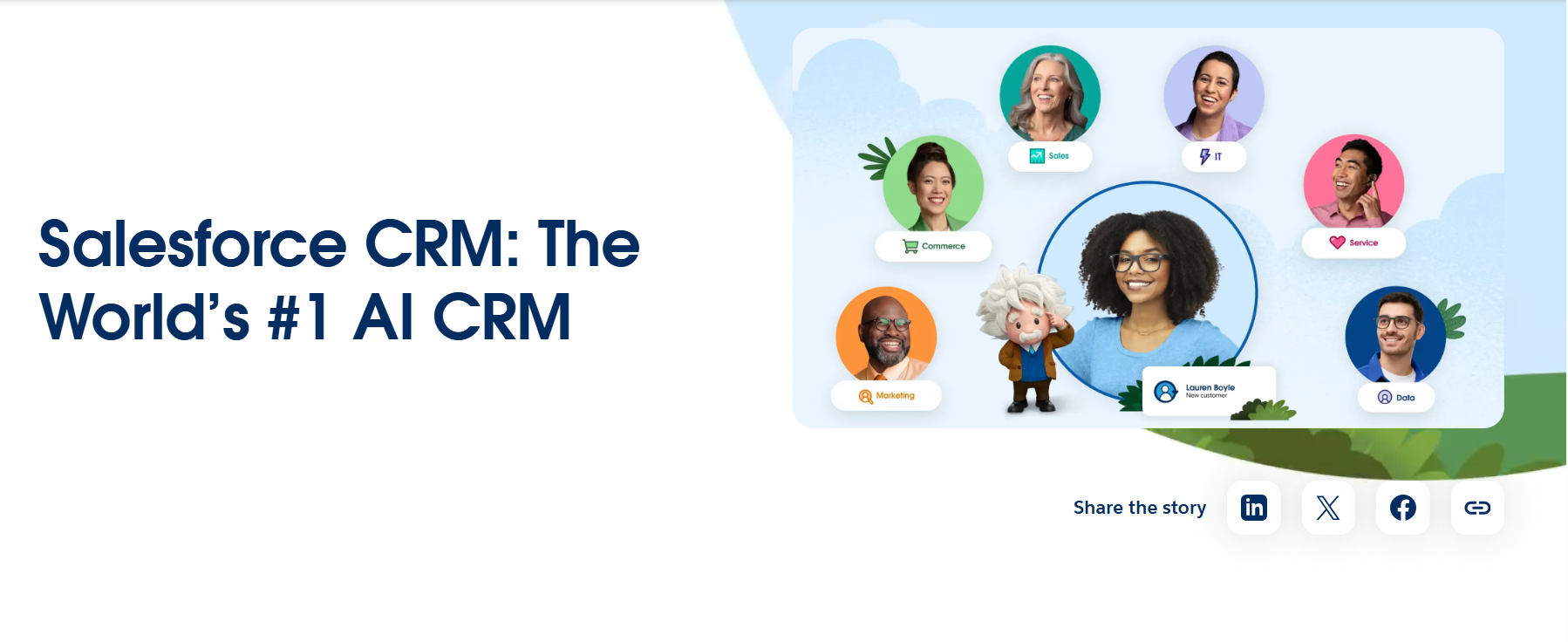
Salesforce CRM is a cloud-based CRM streamlining sales, marketing, and customer service processes.
Salesforce is widely used for its comprehensive applications, robust features, and friendly user interface, reporting and analytics. This is known for offering unmatched flexibility, empowering users to adapt the system to their unique needs.
Key Features of Salesforce CRM:
- ● Primarily a contact platform.
- ● Manages deals across the sales pipeline.
- ● Automatically generates quotes and invoices.
- ● Supports sales team management and optimization.
- ● Provides real-time visibility into sales performance.
Pros of Salesforce CRM:
- ● Comprehensive suite with lead scoring, reporting, and marketing tracking.
- ● Data and analytics Tools.
- ● Robust data and analytical tools .
- ● High degree of scalability.
Limitations of Salesforce CRM:
- ● Pricing : Salesforce CRM has higher pricing with respect to its competitors such as Zoho, Vtiger.
- ● Steep learning curve:: Salesforce CRM involves a steep learning curve for the first-time user.
- ● Customization: Customization is possible but one needs technical skills.
3. Zoho CRM
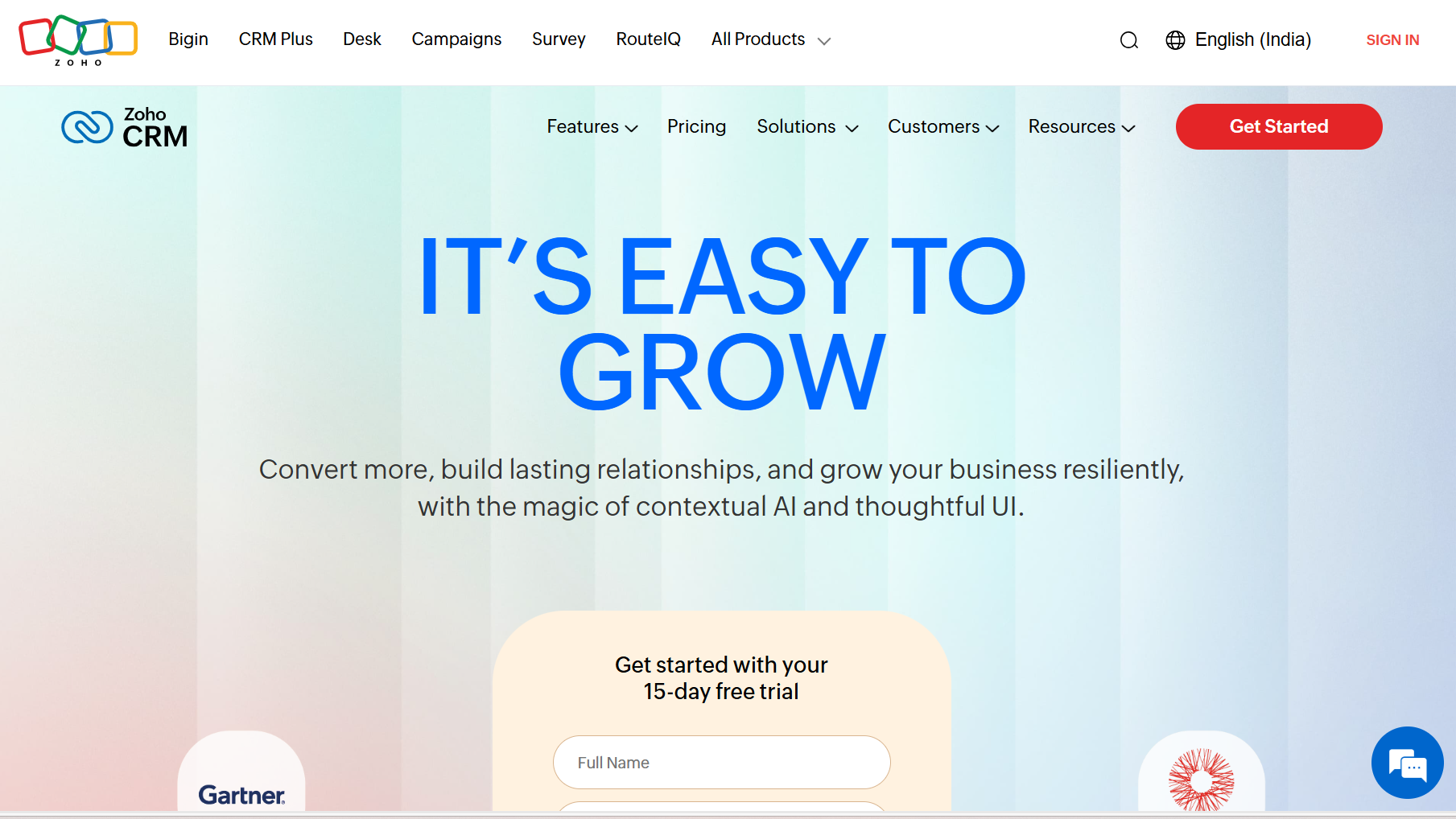
Zoho CRM, a CRM powerhouse like Hubspot, is a comprehensive cloud-based platform that covers all aspects of managing sales, marketing, and customer support functions. As part of the broader Zoho suite, it provides a robust and affordable solution, reassuring enterprises and SMEs.
Zoho’s analytics and reporting tools, Zoho CRM, intend to simplify the customer interface, automate the selling process, and provide useful information.
Critical features of Zoho CRM include the following:
- ● Sales automation and lead management.
- ● Three different views (kanban, canvas, and tubular).
- ● Advanced analytics and reporting.
- ● Integration with other Zoho applications.
- ● Customizable dashboards and workflows.
Pricing Plans of Zoho CRM:
- ● Free plan for up to 3 users.
- ● Paid plans start at $14/user/month.
Pros of Zoho CRM:
- ● Customizable with extensive features.
- ● Affordable pricing tiers.
- ● Good integration capabilities with the Zoho suite.
- ● 15-day free trial available.
Limitations of Zoho CRM:
- ● Not easy to use and can be overwhelming.
- ● User interface is easy to start but not intuitive and modern to operate
- ● Implementation partner needed to get started with Zoho at start.
- ● Mobile apps may not be as good as the desktop version.
- ● Form builder is basic. It doesn’t allow extending fields.
- ● Not interactive on WhatsApp.
- ● Lacks data cleanup and de-duplication issues.
- ● Doesn’t support mass email campaigns.
4. Pipedrive
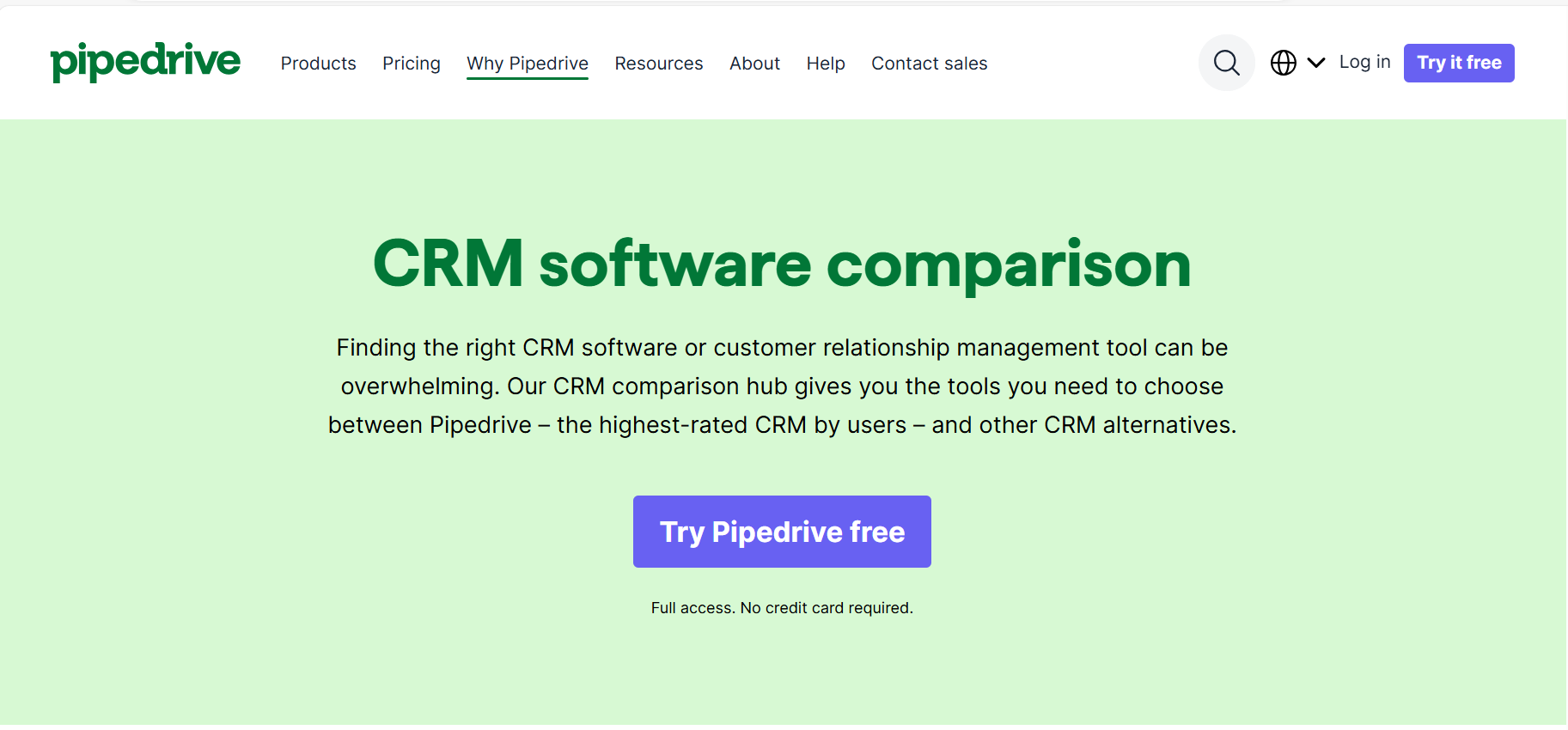
Pipedrive is a popular CRM designed mainly for sales teams. Its dashboard has many components and customization options. Its intuitive interface easily matches the workflow.
Pipedrive's pipeline management is a game-changer, offering a visual and effective way to track deals. With its powerful automation features, Pipedrive is a top choice for sales teams, streamlining their processes and boosting productivity.
Key Features of Pipedrive include the following:
- ● Customizable dashboards.
- ● Email integration.
- ● Automation tools.
- ● Track calls and email history.
Pros of Pipedrive:
- ● Easy-to-use visual sales pipeline.
- ● Extensive third-party integration.
- ● AI-powered sales assistant.
- ● Unlimited data storage.
- ● 14-day free trial available.
Limitations of Pipedrive CRM:
- ● Lacks automation capability as reported by many users.
- ● Setting up can be difficult.
- ● Free plan not available.
Pipedrive Pricing Plans:
-
Pipedrive offers 5-tier pricing plans:
-
● Essential: $12/Month
-
● Advanced: $24/Month
-
● Professional: $49/Month
-
● Power: $59/Month
-
● Enterprise: $79/Month
5. monday CRM
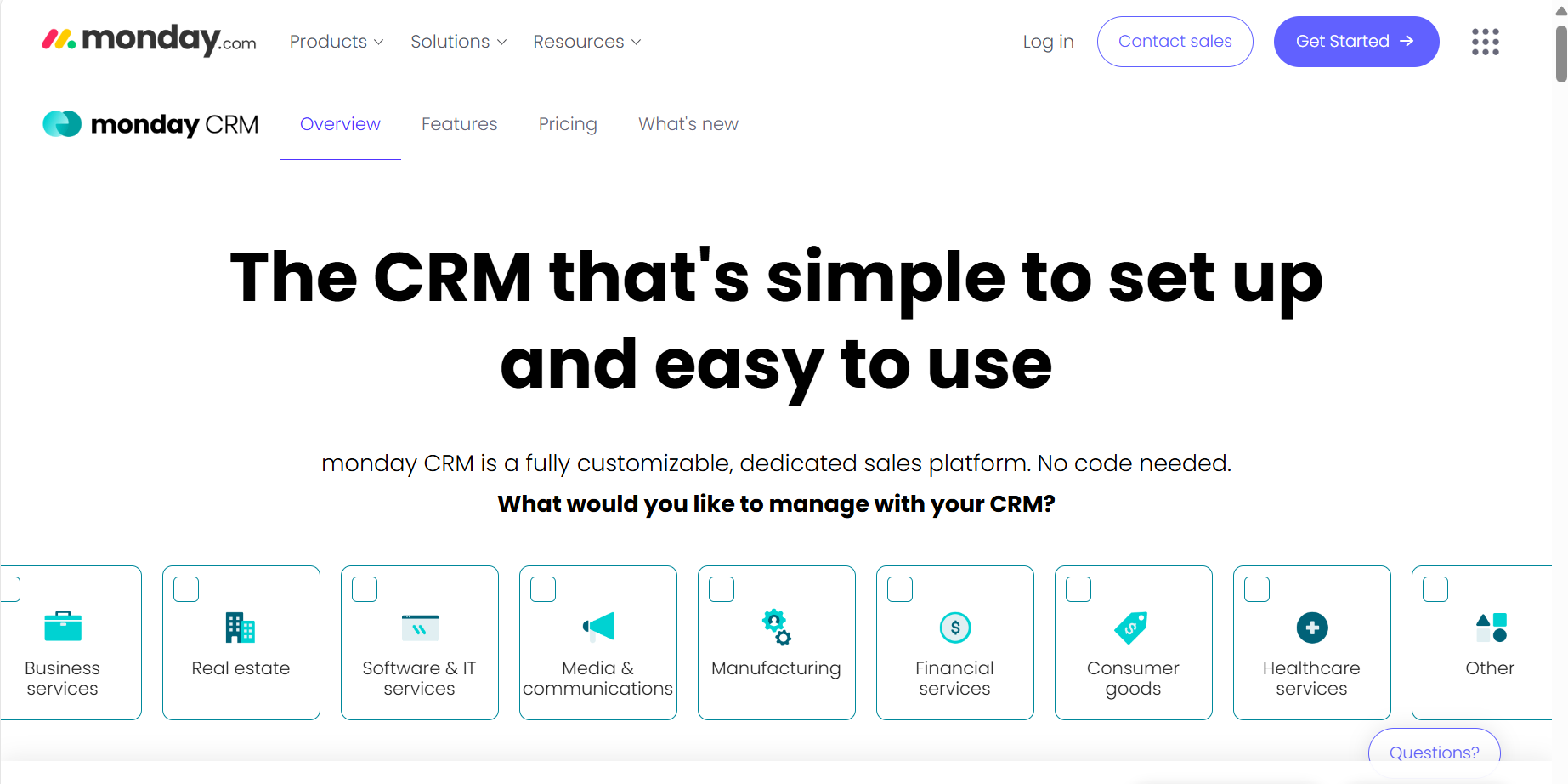
monday CRM is a full-featured customer relationship management platform for businesses that syncs with project management tools and is highly customizable.
- The software comes with a colorful & user-friendly interface that is easy to navigate, making lead tracking and management much easier for businesses of all sizes. Automation, sales forecasting, and activity logging are some of the features.
- This sales process is smoother with better communication! The use of no-code treasury tools permits customizable workflows that do not require tech setup, enabling anyone to adopt fintech solutions.
Key Features of monday CRM includes the following:
- ● Email sync and tracking.
- ● Sales forecasting.
- ● Activity tracking.
- ● Lead capturing.
- ● Merge duplicate data.
- ● Sales operation tracking.
- ● 24/7 customer support.
Pros of monday CRM:
- ● 14-day free trial available.
- ● Unlimited contacts.
- ● Industry-specific customizable templates.
Limitations of monday CRM:
- ● Free plan only available for limited users.
- ● Lead scoring not available for lower pricing tiers.
- ● Higher pricing per user compared to HubSpot.
monday CRM Pricing Plans:
- ● Basic: $12/Month
- ● Standard: $17/Month
- ● Pro: $28/Month
- ● Enterprise: Pricing available on request
Final Verdict: Which HubSpot Alternative You Should Use
-
Every HubSpot alternative we described here has some standout features. Still, the choice depends on requirements and budget, and you need to prioritize features, integrations, user interface, and pricing based on your specific needs and budget.
-
The main advantage of TableSprint is that you get the features of Salesforce at a fraction of the cost of Salesforce. On all parameters, TableSprint offers the highest value for money.
-
Key Comparisons
| Feature | Best Suited CRM |
|---|---|
| Forms | TableSprint, Salesforce, HubSpot |
| Heavy Customizations | Salesforce, TableSprint, monday CRM |
| Payments Acceptance | TableSprint, Zoho, HubSpot |
| Email Marketing | HubSpot, TableSprint, Zoho CRM |
| Ease of Use/Learning Curve | TableSprint, Pipedrive, HubSpot |
| Affordability | TableSprint, Zoho |