Beyond Typeform
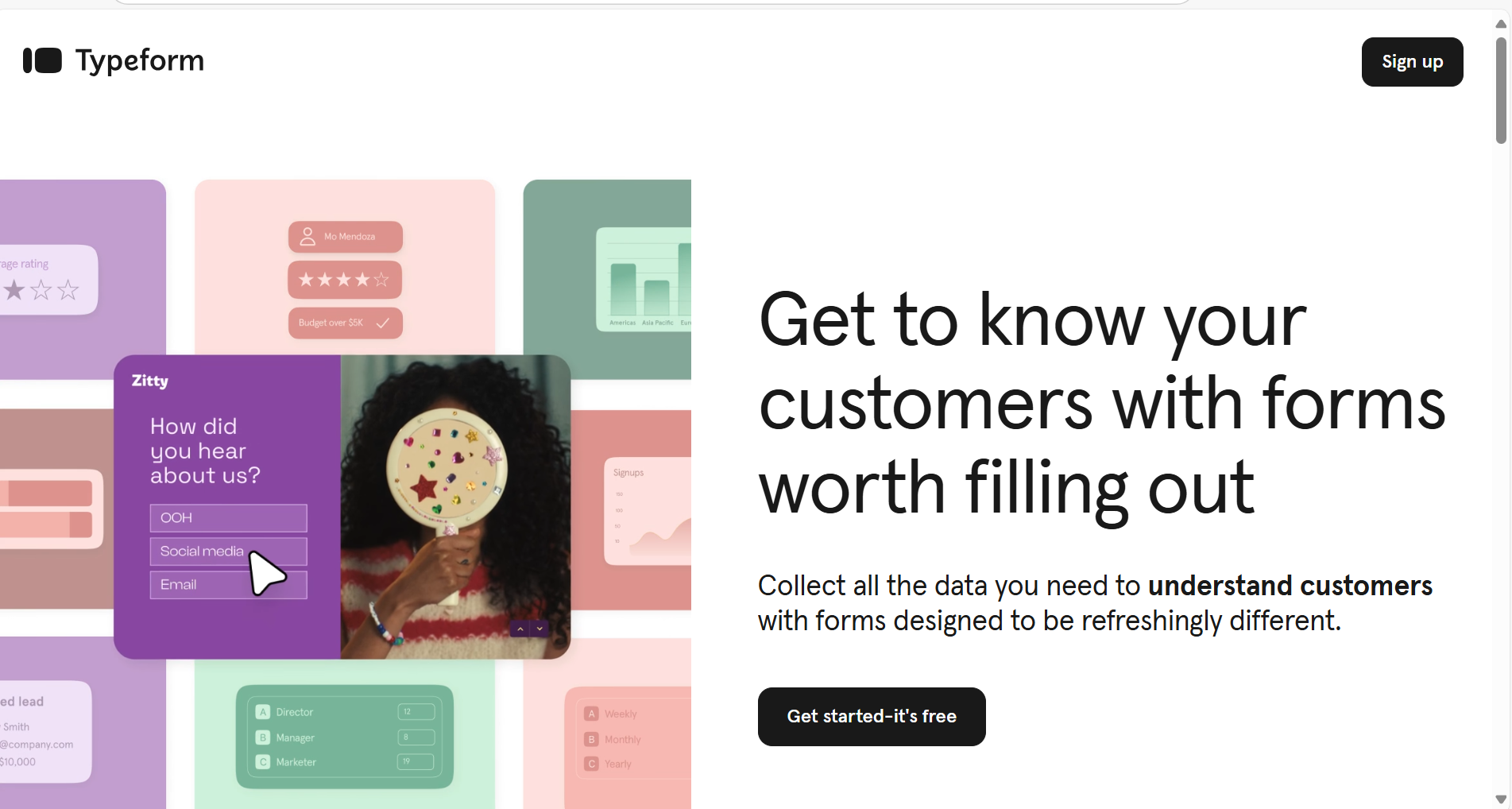
Typeform is a popular online form and survey builder known for its sleek, user-friendly interface and conversational approach to data collection. It offers a range of customizable templates and features for creating engaging forms, surveys, and quizzes.
While Typeform has gained a following for its aesthetic appeal and ease of use, many users seek alternatives due to several limitations:
Limitations of Typeform Form Builders
-
Here are some of the cons of Typeform form builder:
-
◦ High cost: Typeform's pricing can be prohibitive, especially for small businesses or individual users. Most of the useful features are in premium plans.
-
● Lack of advanced features: Typeform doesn’t solve end-to-end form building requirements. Once you capture data, you cannot move to the next level.
-
For example, you can capture email and mobile number but cannot share it to WhatsApp. Hence, it is just one level up from Google Form, but not a suitable choice if you are looking for lead generation.
-
● Limited customization: Despite its visual appeal, Typeform offers limited options for fully tailoring forms to match specific brand needs.
-
● Performance issues: Many users have reported TypeForm can lag or load slowly. In addition, it has browser compatibility related issues.
-
● Lack of advanced features: Typeform doesn’t solve end-to-end form building requirements. Once you capture data, you cannot move to the next level.
-
��● Limited analytics: Typeform's analytical capabilities are somewhat basic and may not provide enough data for complex projects or detailed analysis. Many users have reported survey data and insights have scope for improvement.
-
● Does Not save partial response: If a user somehow misses to complete the survey and has to exit from the page, they will have to start afresh.
List of Form Builder Tools [2024]
Here are top alternatives of Typeform
1. TableSprint
TableSprint is an innovative and versatile form builder tool that allows users to create custom forms quickly and easily without requiring extensive technical knowledge or training.
You can use TableSprint to build any kind of form whether it's Sales CRM, marketing, HR and people ,management, order management, inventory, customer service, and analytics.
TableSprint features an Excel-like interface, making customer data management intuitive for users familiar with spreadsheets. The platform offers robust integrations with essential business tools, including:
-
● WhatsApp for messaging
-
● Email services for communication
-
● Major ERPs like SAP, Oracle, and Tally for seamless data flow
Features and functinalities:
-
● Wide variety of templates for People, Sales, Order Management, Inventory, and Project Management
-
● Create form, capture data, and share forms
-
● Store form with files and images
-
● Collect payment from various payment aggregators, such as Stripe, EaseBuzz
-
● AI-powered form builder in the enterprise version
-
● Raise invoice in the form
Why Choose TableSprint
-
● Transforms Form Creation: TableSprint allows you to create intuitive forms with ease. Unlike Typeform which is geared towards aesthetics, TableSprint goes to the next level by solving real problems.
-
For example, it doesn’t just capture data, TableSprints allows it to do many things, such as sending WhatsApp messages and emails from the data.
-
● Affordable Price: TableSprints comes at the fraction of the cost of Typeform. Even its basic version, which is Free, offers much more features than Typeform. This is the most affordable form builder software in the market.
-
● Mobile Native: Being mobile-native makes it easy to view and accomplish tasks on mobile.
-
● Flexibility: From, font, size, color , TableSprint allows you to customize almost everything in TableSprint form.
-
● Unlimited Forms and Dashboards: TableSprints allows the creation of unlimited forms and dashboards in the Free version itself , which is difficult to find in any available form builder app currently available in the market.
-
● Wide Integration Options: This allows you to integrate with Gmail, WhatsApp, Outlook, Stripe and all major ERPs like SAP, Oracle, and Tally.
-
● User-Friendly Interface: TableSprint's single-screen design enables quick mastery. New team members adapt rapidly, becoming proficient users with minimal training time.
-
● Powerful Analytics: You get real-time reports. In addition, it allows you to set up email/WhatsApp notifications via workflows. Industry-leading analytics system for deep business insights.
2. SurveyMonkey
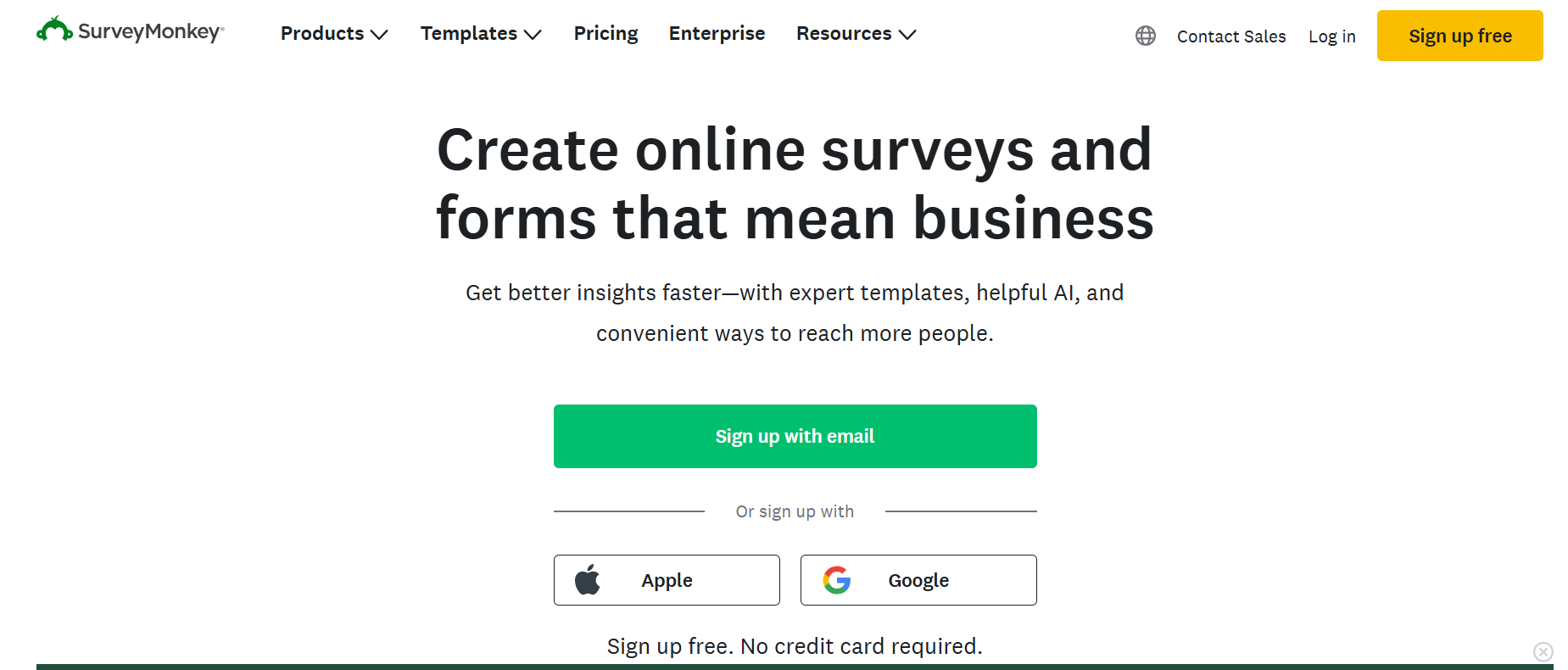
SurveyMonkey is a dedicated survey platform that offers a comprehensive suite of features for creating, distributing, and analyzing surveys. It's an ideal choice for businesses, researchers, and individuals who need in-depth survey capabilities and robust data analysis tools.
Features and functionalities of SurveyMonkey
-
● Wide variety of question types and survey templates.
-
● Advanced logic and branching options.
-
● Real-time results and detailed analytics.
-
● Collaboration features for team survey creation.
Pros
-
● User-friendly interface with drag-and-drop survey builder
-
● Extensive library of pre-built survey templates
-
● Powerful data analysis and visualization tools
-
● Multiple distribution channels (email, web, social media)
Limitations:
-
● Free plan is very limited in features.
-
● As reported by users in various community review sites, some advanced features are only available on higher-tier plans.
-
● Some users have reported server issues.
-
● Can be expensive for small businesses or individual users.
-
● Limited customization options on lower-tier plans.
Pricing Plans of SurveyMonkey:
-
● Basic: Free (with limited features)
-
● Advantage: $32 per month (billed annually)
-
● Premier: $99 per month (billed annually)
-
● Enterprise: Custom pricing
Reviews and ratings
- SurveyMonkey holds a 4.4/5 rating on G2, with users appreciating its ease of use but noting the limitations of the free plan.
3. Google Forms
Google Forms is a free, user-friendly form builder that's part of the Google Workspace suite. It's an excellent option for creating simple surveys, quizzes, and data collection forms without any cost. Its integration with other Google services makes it a convenient choice for many users.
Features and functionalities
-
● Easy-to-use interface with various question types
-
● Basic conditional logic and section organization
-
● Real-time response info and charts
-
● Integration with Google Sheets for advanced data analysis
-
● Collaboration features for team form creation
Pros
-
● Completely free to use.
-
● Seamless integration with other Google services.
-
● Simple and intuitive user interface.
-
● Unlimited forms and responses.
Limitations:
-
● Limited customization options compared to paid alternatives.
-
● Basic analytics and reporting features.
-
● No advanced logic or branching capabilities.
-
● Limited third-party integrations.
Pricing Plans
- ● Free for all users with a Google account
Reviews and ratings
- Google Forms has a 4.6/5 rating on G2, with users praising its simplicity and ease of use, but noting its limitations for complex surveys.
4. Formstack
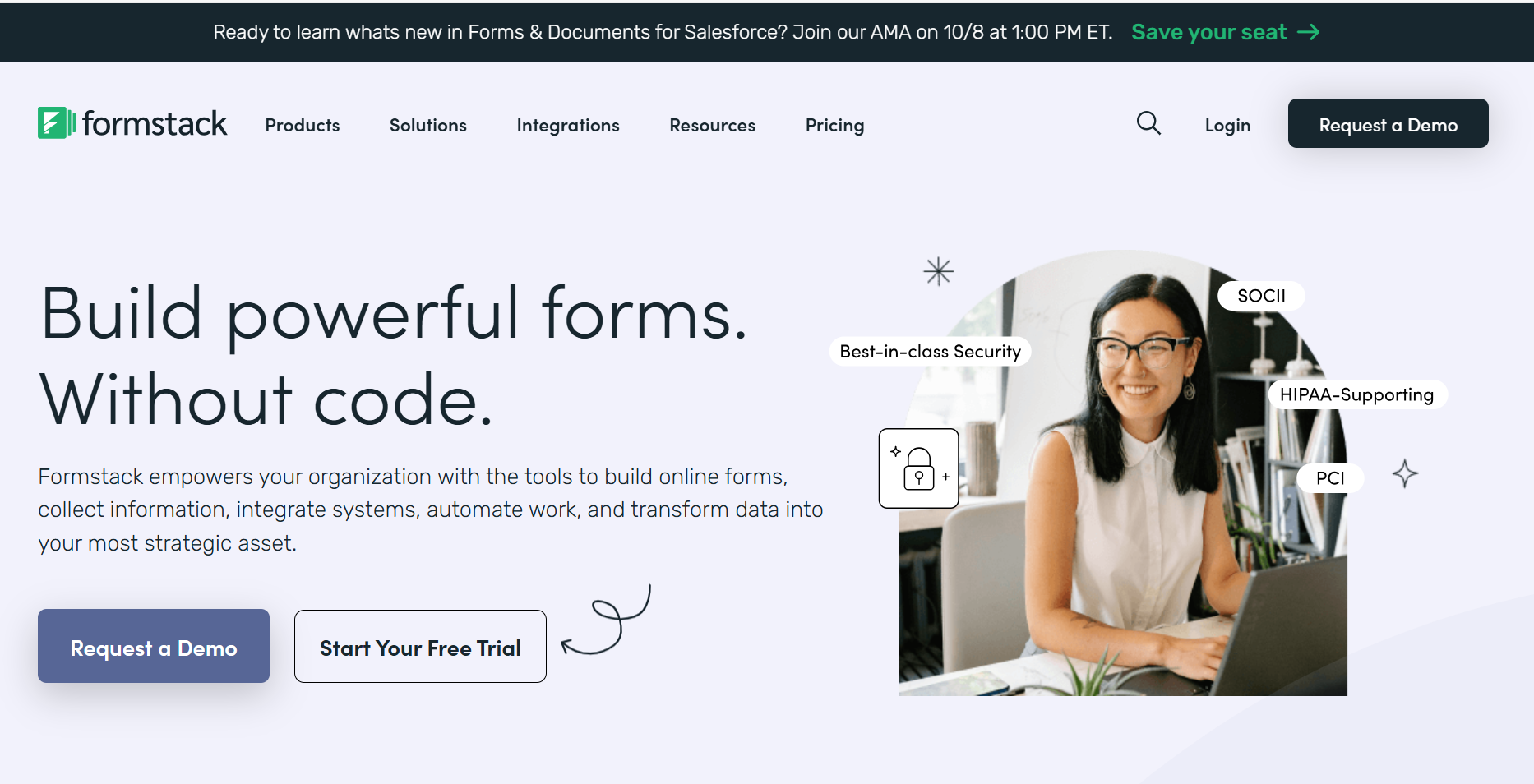
Formstack is a versatile data collection platform that offers form building, document generation, and electronic signature capabilities. It's well-suited for businesses that need to collect and manage data across various departments, offering more advanced features than simple form builders.
Features and functionalities of Formstack:
-
● Drag-and-drop form builder with advanced field types.
-
● Conditional logic and calculation fields.
-
● Workflow automation and approval processes.
-
● Integration with numerous third-party applications.
-
● HIPAA compliance and advanced security features.
Pros
-
● Highly customizable forms and workflows.
-
● Robust data management and reporting tools.
-
● Extensive integration options.
-
● Strong focus on data security and compliance.
Limitations of Formstack:
-
● Steeper learning curve compared to simpler tools
-
● Can be expensive for small businesses or individual users
-
● Some users report occasional performance issues
-
● Mobile app functionality could be improved
Pricing Plans of Formstack:
-
● Starter: $50 per month (billed annually)
-
● Pro: $125 per month (billed annually)
-
● Advanced: $225 per month (billed annually)
-
● Enterprise: Custom pricing
Reviews and ratings
- Formstack maintains a 4.5/5 rating on G2, with users appreciating its flexibility but noting that it can be complex for basic use cases.
Final Verdict: Key Takeaways
-
● TableSprint: Go for affordable, Flexible, Highly-Interactive forms.
-
● Google Forms: Opt for Google Forms for its user-friendly interface and quick setup, making it easy to create forms without any cost.
-
● SurveyMonkey: Select SurveyMonkey for its advanced analysis and reporting features that provide deep insights into survey responses.
-
● Formstack: Comprehensive no-code workflow automation for data collection.