Pipedrive Alternatives

Ultimate 2024 Pipedrive alternatives to boost sales
Looking for a CRM tool but not sure if Pipedrive is the right fit? You're in the right place! Pipedrive is a popular choice, but it might not meet every business's needs. That’s why we’ve put together a list of the best Pipedrive alternatives for 2024. These options offer a range of features, prices, and benefits to help you find the perfect match for your team.
Key Takeaways
- ● HubSpot Sales Hub offers powerful integrations for both sales and marketing.
- ● Salesforce Sales Cloud is ideal for large businesses needing scalability.
- ● Zoho CRM is perfect for small businesses and startups.
5 Pipedrive Alternatives You Can Consider
Here is a list of 5 Pipedrive alternatives you can consider:
- ● TableSprint
- ● HubSpot
- ● Salesforce Sales Cloud
- ● Zoho CRM
- ● monday CRM
1. TableSprint: Your Sales, Payments & Operations CRM
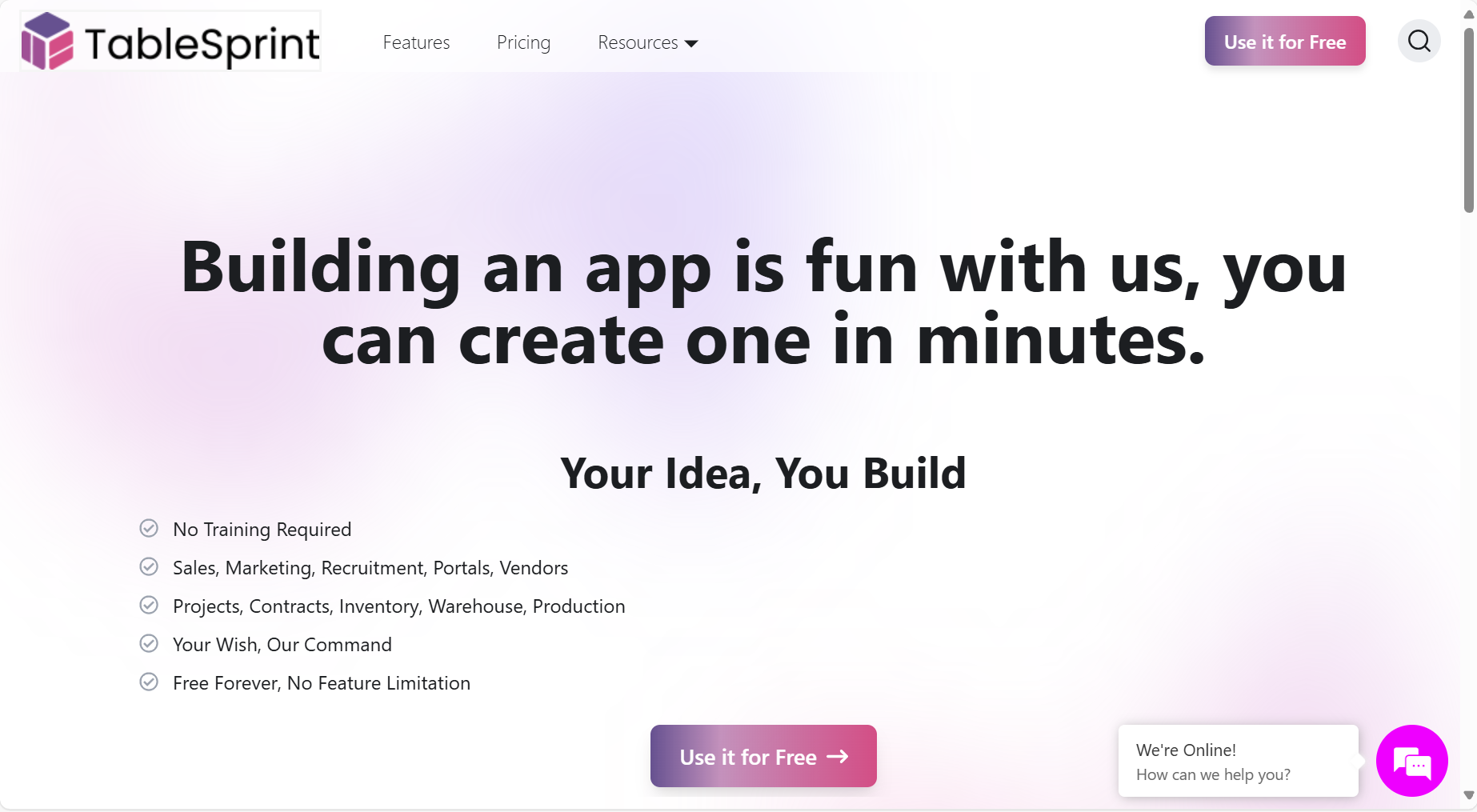
TableSprint is a one-stop CRM tool that serves businesses of all sizes to manage relationships with customers, sales, deals, and closing more deals while improving the customer experience and accelerating the sales cycle.
Impressively, TableSprint not only closes deals but also completes all your other uses for your company, namely Sales CRM, Email/Whatsapp marketing, Customer Service, Analytics, and extends its uses to Order Management, Payment, HR, Finance, Vendors, and Operations of your company.
It comes with pre-built all integrations and workflows, starting with email, WhatsApp, Stripe, and other payment gateways.
It is easy to acquire and manage customer relationships with enough capacity, better than the original CRM, all with simple serving! It also supports all other CRM tools by providing them with additional features beyond the limitations of the CRM, so it can be purchased at low prices and delivered to libraries of tablesprint without any maintenance, whether the cost of the activities you perform based on the number of users is also very little.
Also, it is a versatile implementation compared to traditional CRM interfaces, enough Take and use customer information with a more convenient interface, Excel.
Of all types of CRMs, TableSprint also has high integration capabilities with WhatsApp, email, as well ERPs. This is simple to install, which is enough to upload via excel and your beads are all in! Most importantly, it also is a time-saving option. From the perspective of Core CRM, TableSprint provides the following features:
From the perspective of Core CRM, TableSprint provides the following features
-
● Multi-tasking Sales Funnel: Creating a variety of sales forms enables the monitoring of campaigns running on various selling platforms, such as Facebook, LinkedIn, and others.
-
● Being Mobile Native: Operates best on mobile due to its mobile-native capability. kanban, Card, Sheet views make things very easy to view and accomplish tasks.
-
● Forecasting: It is equipped with a powerful Forecast tool to predict monthly and quarterly sales using the deals pipeline, enabling the comparison of the forecast with the actual orders received, so you have a better idea of the future.
-
● Sales Pipeline: The sales pipeline can manage a lot by creating More than one pipeline, automating the assignment of the lead, managing many of the sellers, autoreport taking the opportunity, automatic territories, and defining any unlimited number of attributes of the account.
-
● Lead Management: Their very easy drag and drop options to create all types of Leads from desktop to mobile to social media which can be also offline, one thing that stands out for tablesprint is we can create a form for lead collection and can be attached to any program platform without writing any code.
-
● Deals & Opportunity: Deals and Opportunity uptime arrangement, you can enter the closing date of the deal, the probability of its success, and the price of the deal, so it automatically calculates the size of the deal and brings it to your attention.
-
● Quotation & Invoice: It also lets you share a live quote with the customer, comment on a WhatsApp message, finalize the deal through a WhatsApp chat with Invoice Generation on the click on.
Why Choose TableSprint
Here are some of the USPs of TableSprint CRM:
- ● Client Follow-Up: A very powerful client follow-up feature starting from its free plan.
- ● Affordable pricing plans: Start using all features of TableSprint from its free plan. The Pro plan allows you to use it for $5 per month for more limits.
- ● Create custom apps: TableSprint allows you to create custom apps that are clutter-free and accessible on mobile.
- ● Data cleanup: One of the easiest data cleanup, check accounts and opportunities in the tree view.
- ● Deal probability & forecast: Set a simple formula to gauge the conversion probability of your deals, with additional sales forecast views for month, quarter, and year.
- ● Fast learning curve: It has an awesome UI that is easy to adapt to for new team members.
- ● Powerful reporting & analytics: Join any views and create reports on the fly, notifying users via workflow through email or WhatsApp.Some of the best workflows and analytics the industry has come across from scratch.
2. HubSpot
HubSpot Sales Hub is a comprehensive CRM platform designed to enhance your sales and marketing efforts. HubSpot's sales software includes a full suite of tools that aim to boost your productivity, shorten deal cycles, and make your sales process more human.
Pros of HubSpot CRM:
-
● Integrated CRM and marketing automation: HubSpot Sales Hub provides a complete suite of tools that streamline both sales and marketing activities.
-
The integrated CRM allows for better lead management, tracking, and nurturing, while the marketing automation features enable personalized communication, email campaigns, and lead scoring.
-
This integration empowers businesses to drive conversions and revenue through a cohesive sales and marketing strategy.
-
● Advanced reporting and analytics: HubSpot Sales Hub offers robust reporting and analytics capabilities, providing valuable insights into sales performance, pipeline metrics, and customer engagement.
-
These analytics enable data-driven decision-making, allowing sales teams to identify trends, optimize processes, and measure the effectiveness of their marketing campaigns.
-
● Scalability and customization: HubSpot Sales Hub is designed to scale with growing businesses. It offers flexible customization options, allowing organizations to tailor the CRM and automation features to their needs.
-
This scalability ensures that the solution can accommodate the evolving requirements of large enterprises.
Limitations of HubSpot CRM:
-
● Learning curve: HubSpot Sales Hub’s extensive functionality may require some learning and training to fully leverage its features. However, HubSpot provides extensive educational resources and support to help users navigate the platform.
-
● Pricing: While HubSpot offers various pricing plans, the more advanced features and scalability options are typically available in higher-tier plans, which may have a higher price point compared to simpler CRM solutions like Pipedrive.
-
● Overwhelming for smaller businesses: Smaller businesses with simpler sales and marketing needs may find HubSpot Sales Hub’s feature set overwhelming or unnecessary for their requirements.
-
● Lock-in Period: The lock-in period can be frustrating, especially when you're tied to a fixed term after accepting a discount. It's inconvenient that you can't get rid of it once you've added it. The Recurring billing may catch you off guard if you're not vigilant.
-
● Performance Issue: A few users in the G2 community forum have complained about buggy UI when the network is slow.
Pricing plans of HubSpot CRM:
| Plan | Cost per Month |
|---|---|
| Free Plan | $0 |
| Starter | $20 |
| Professional | $890 |
| Enterprise | $3,600 |
-
HubSpot Sales Hub offers businesses an integrated sales and marketing automation solution that aligns their efforts and drives revenue.
-
With its seamless CRM and marketing automation integration, advanced reporting and analytics, and scalability, HubSpot Sales Hub provides large enterprises with a powerful toolset to optimize their sales and marketing processes.
3. Salesforce Sales Cloud
Salesforce Sales Cloud is a powerful CRM solution, ideal for large enterprises. Its standout feature is robust scalability and customization capabilities.
Features of Salesforce Sales Cloud:
Pros of Salesforce Sales Cloud:
-
● Enterprise-grade functionality: Offers advanced features like sales forecasting, territory management, and advanced analytics.
-
● Extensive integrations and ecosystem: Connects seamlessly with various business systems and tools.
-
● Robust security and compliance: Prioritizes data security with advanced features and role-based access controls.
Limitations of Salesforce Sales Cloud:
-
● Steep learning curve: May require adequate training and onboarding due to its extensive functionality
-
● High implementation cost: Many users in various community forums like G2,Software Advice have complained about its high initial implementation cost. Some of the features are offered by competitors at much less price.
-
● Complexity for smaller businesses: Smaller businesses might find its feature set unnecessary for their needs.
Pricing of Salesforce Sales Cloud:
| Plan | Price per user per month (billed annually) |
|---|---|
| Starter | $25 |
| Professional | $80 |
| Enterprise | $165 |
| Unlimited | $300 |
| Einstein 1 | $500 |
Salesforce Sales Cloud is a great choice for large enterprises looking for a scalable CRM solutionwith extensive customization options.
4. Zoho CRM
Zoho CRM is a budget-friendly CRM option that's great for small teams or those who are still building out their CRM strategy. It offers a wide range of features that can help businesses manage their customer relationships effectively.Zoho CRM is known as a budget-friendly CRM option that's great for small teams or those who are still building out their CRM strategy.
Features of Zoho CRM:
-
● Contact Management: Keep track of all your customer interactions in one place.
-
● Sales Pipeline Management: Visualize your sales process and track the progress of your deals.
-
● Analytics: Get detailed reports and insights to make informed decisions.
-
● Automation Tools: Automate repetitive tasks to save time and increase efficiency.
-
● AI-Driven Features: Utilize AI to get predictions and recommendations.
Pros of Zoho CRM:
-
● Affordable CRM: Zoho CRM is surprisingly affordable for an enterprise-level CRM.
-
● Scalability: It scales well with the growth of your business, from a small team all the way to 500+ users.
-
● Integrations: Integrates with third-party tools from your tech stack.
-
● Customer Support: Amazing customer support available 24/7.
Limitations of Zoho CRM:
-
● Learning Curve: With so many features, it can be a little tricky to learn and navigate.
-
● User Interface: Some users find the interface overwhelming, especially for newcomers.
-
● Advanced Features: Many advanced features like AI and integration with other software are available in top tier plans only.
Pricing plans of Zoho CRM:
| Plan | Price |
|---|---|
| Free | $0 |
| Starter | $14/User |
| Professional | $23/User |
| Enterprise | $42/User |
5. monday CRM
monday.com offers a unique blend of project and sales management tools, making it a versatile alternative to Pipedrive. Customer relationship management is just one aspect of what Monday.com provides. monday.com integrates with over 50 tools, including Gmail and Outlook, and connects to Zapier, opening the door to 5000+ other apps. monday.com scored highly in our last round of testing, with a score of 4.2/5 overall for functionality.
Pros of monday CRM:
- ● Outstanding project management features.
- ● Pre-made sales and marketing CRM workflows.
- ● Highly customizable.
- ● AI-powered automation tools.
- ● Affordable entry-level pricing.
Cons of monday CRM:
- ● Not as many integrations as rival platforms offer.
- ● The file management system can't handle some file formats.
Pricing of monday CRM:
monday.com pricing starts at $8 per user per month. There is a free plan, but it does not include sales and CRM boards. A 14-day free trial is available for all features.
Pipedrive Alternative: Final Verdict
-
Choosing the right CRM for your business is crucial for streamlining your sales processes and improving customer relationships. While Pipedrive is a popular choice, it may not be the perfect fit for everyone.
-
There are numerous alternatives available, each offering unique features and benefits that might better suit your specific needs.
-
Whether you prioritize advanced automation, integration capabilities, or budget-friendly options, exploring these alternatives can help you find the best CRM solution for your team.
-
Remember, the goal is to enhance productivity and drive growth, so take the time to evaluate your options and choose wisely.