How to Share a Views Link
This guide provides a step-by-step process on how to share a views link, whether you have created a sheet view or a card view.
Step 1
In this video, you will learn how to share a views link. To begin, you should have created either a sheet view or a card view. This video will demonstrate how to share the link of a sheet view. First, click on the three-dot icon.
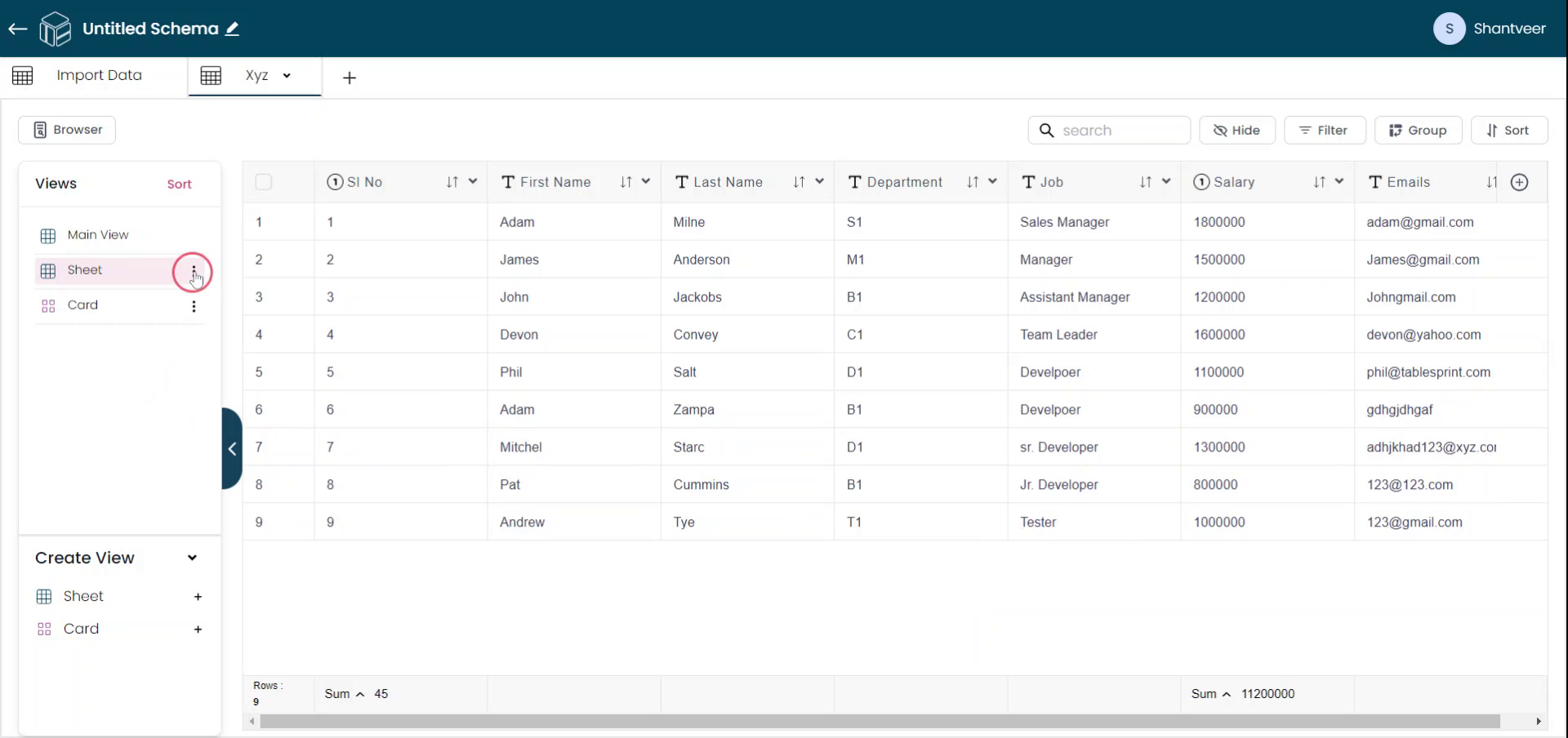
Step 2
Next, click on the 'Share' option and then click on 'Copy'. You can then send this link to the intended recipient. Follow the same steps to share the link of a card view.
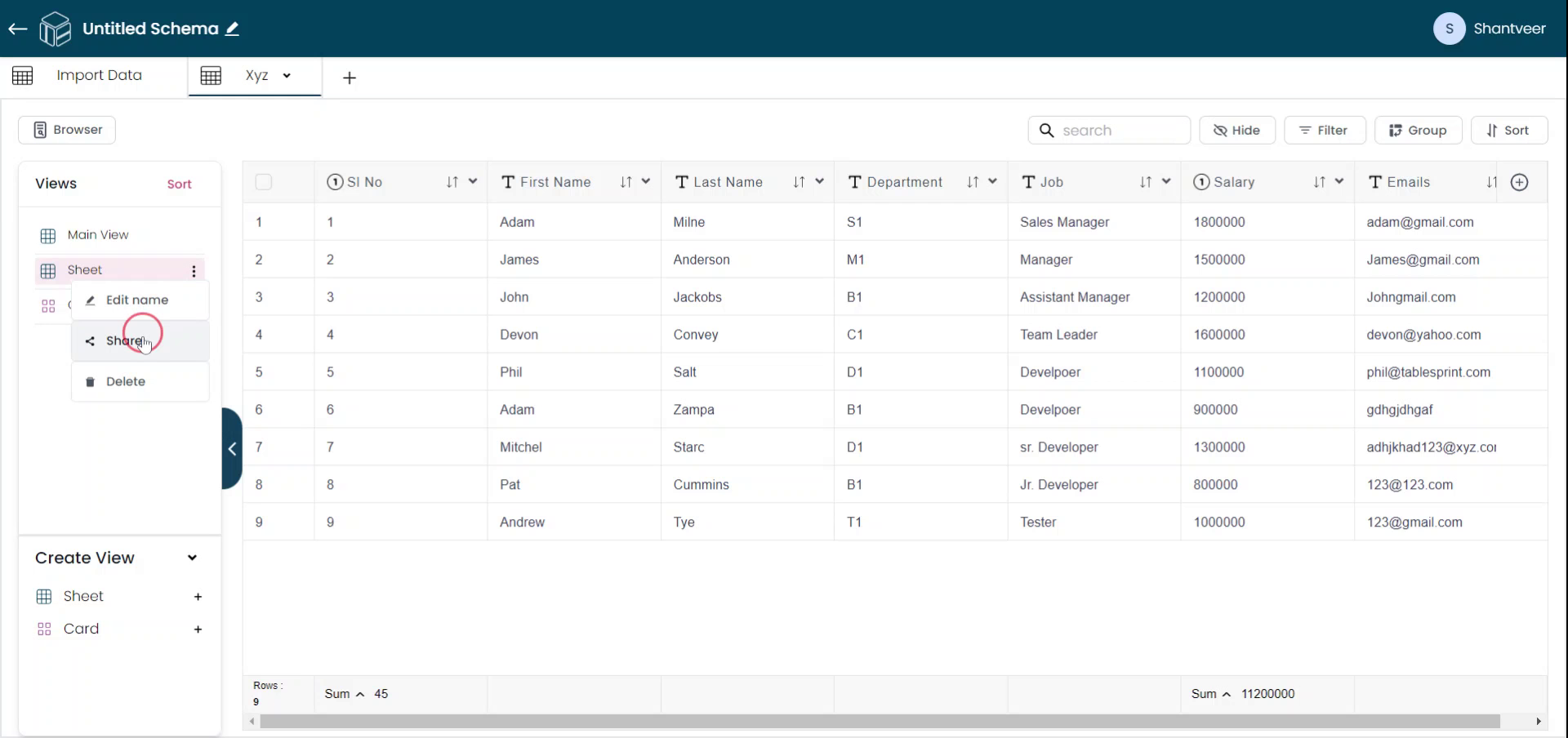
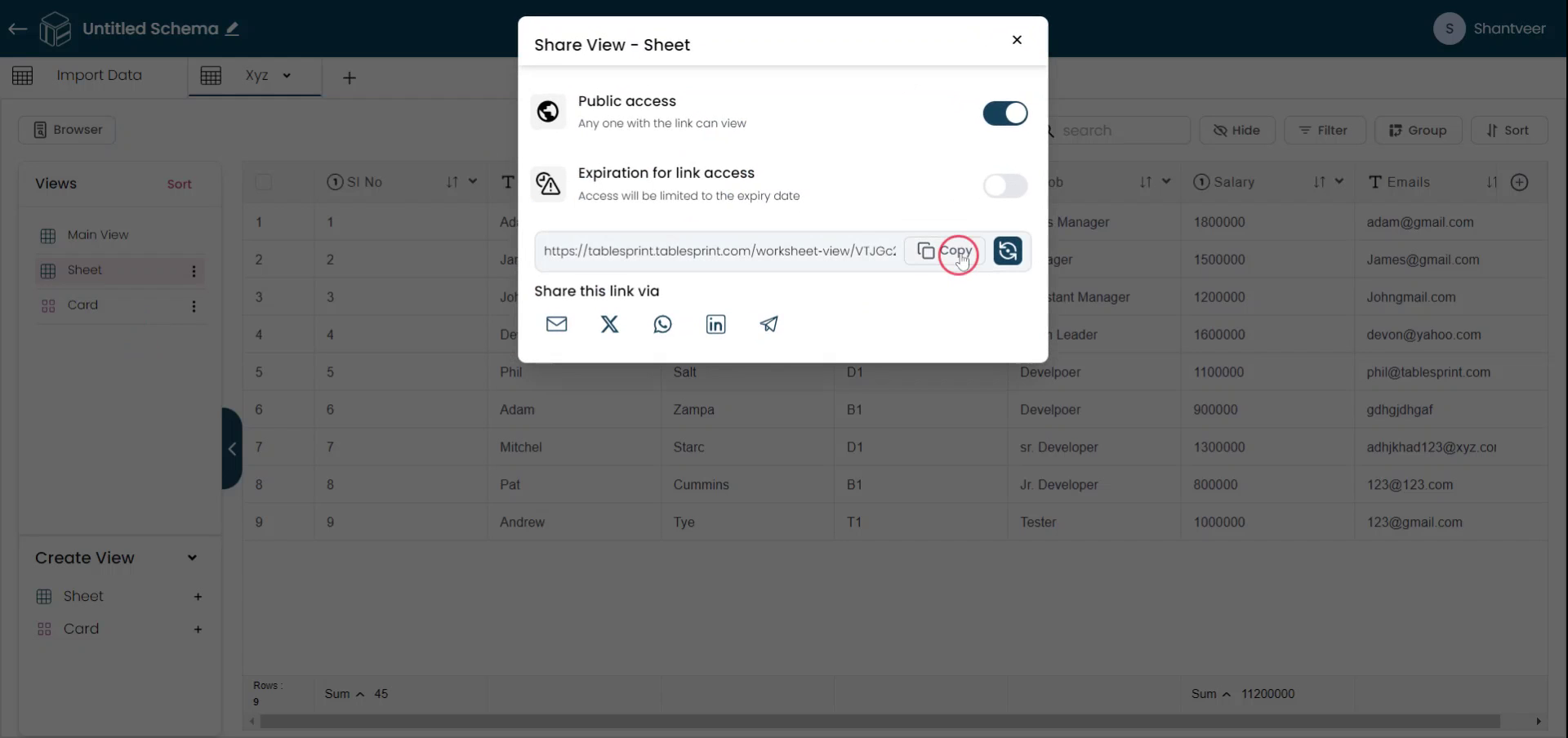
We have also created a tutorial on how to share the form. You can refer to that video and follow the steps to share the desired views.