How to Integrate Twilio Calling with TableSprint?
Open Organization Settings
Click on your profile icon in the top-right corner of the TableSprint dashboard. From the dropdown menu, select “Organization Setting.”
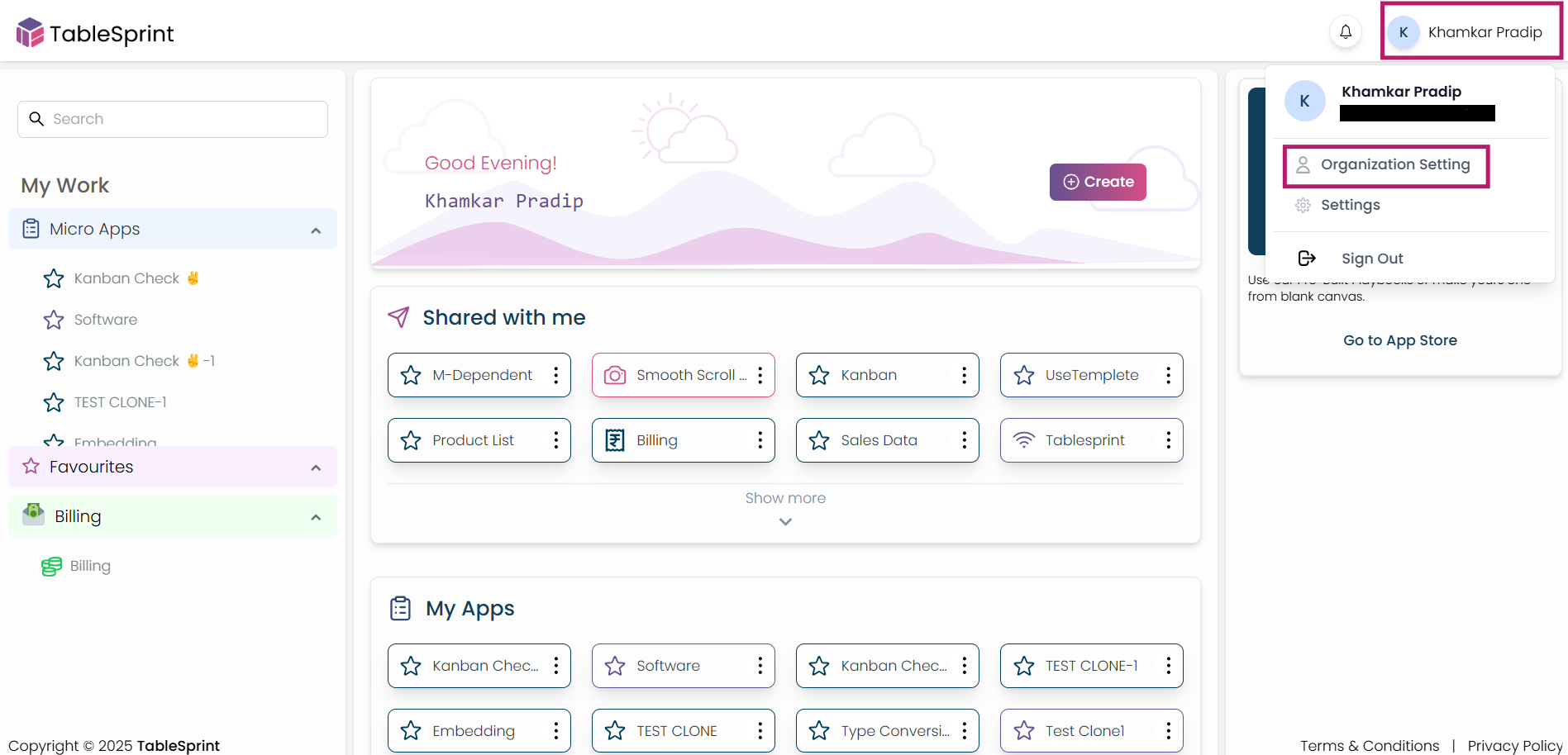
Fig-1
Navigate to Integrations
In the Settings panel, switch to the “API” tab. Select Twilio from the list of available providers. Click the “Configuration” button to start the integration process.
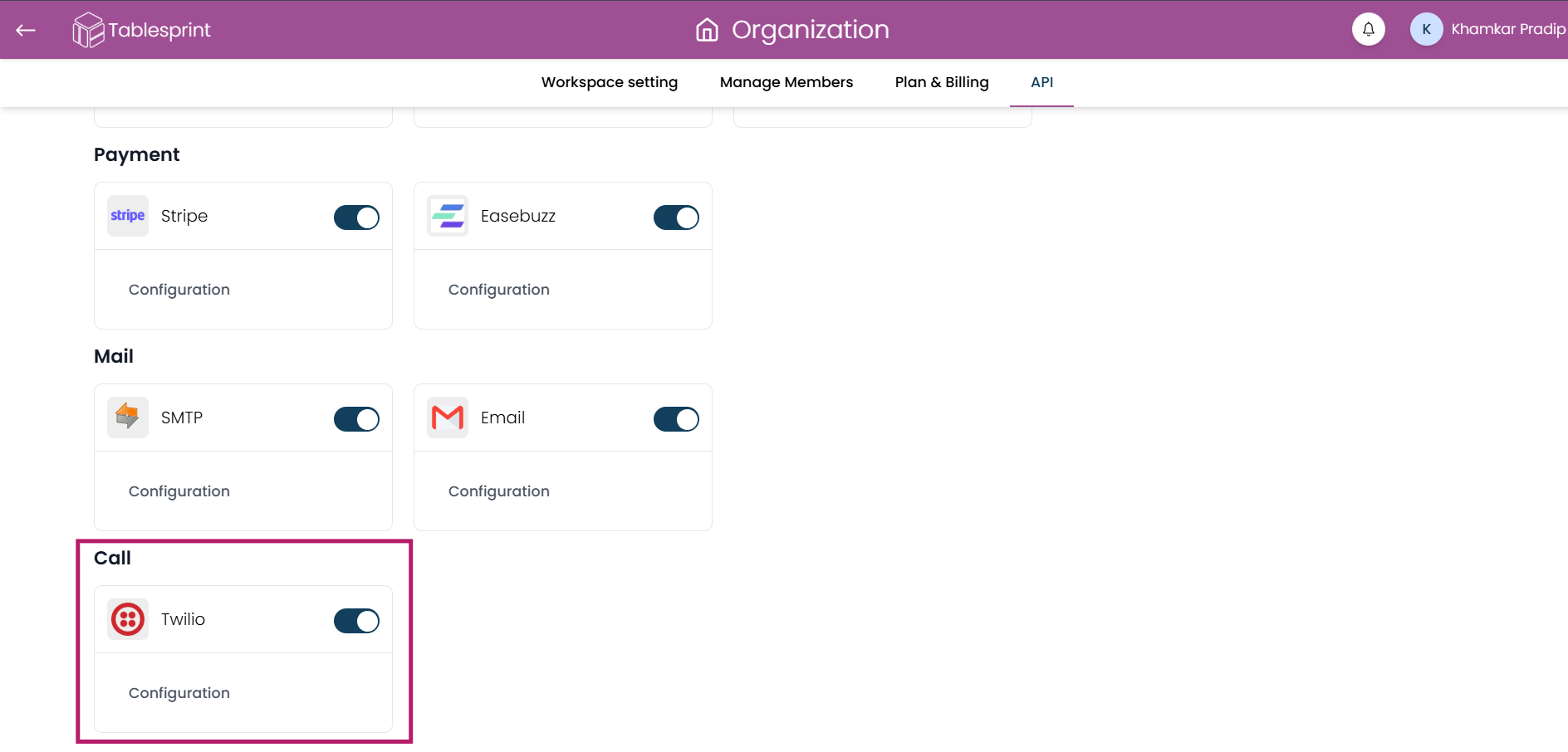
Fig-2
Connect to Twilio
Log in to your Twilio Console and copy the required credentials. Enter required credentials in the configuration form within TableSprint. Once all details are added, click on the “Save” button. After saving, you’ll be able to use Twilio calling features directly within TableSprint.
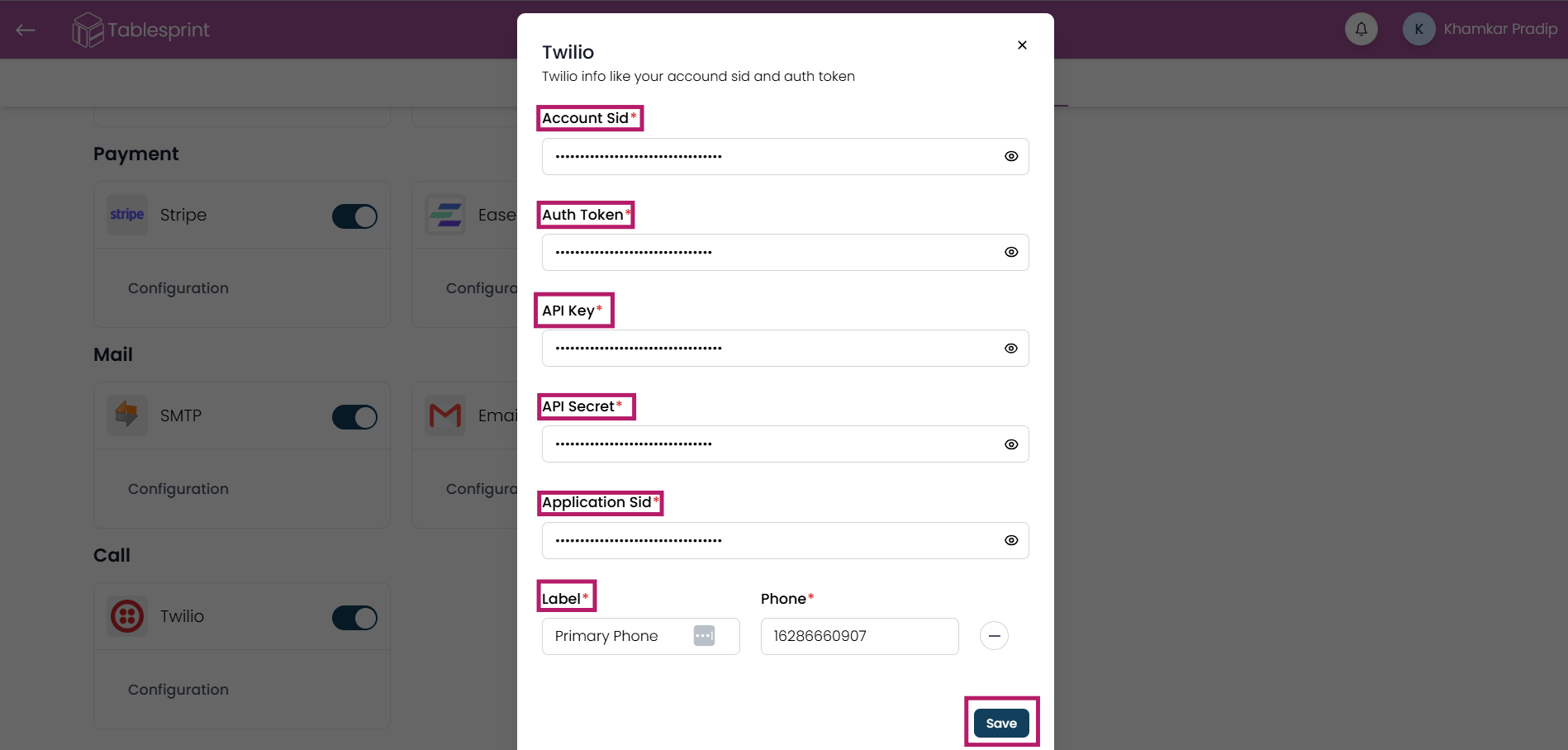
Fig-3