Project Management on TableSprint
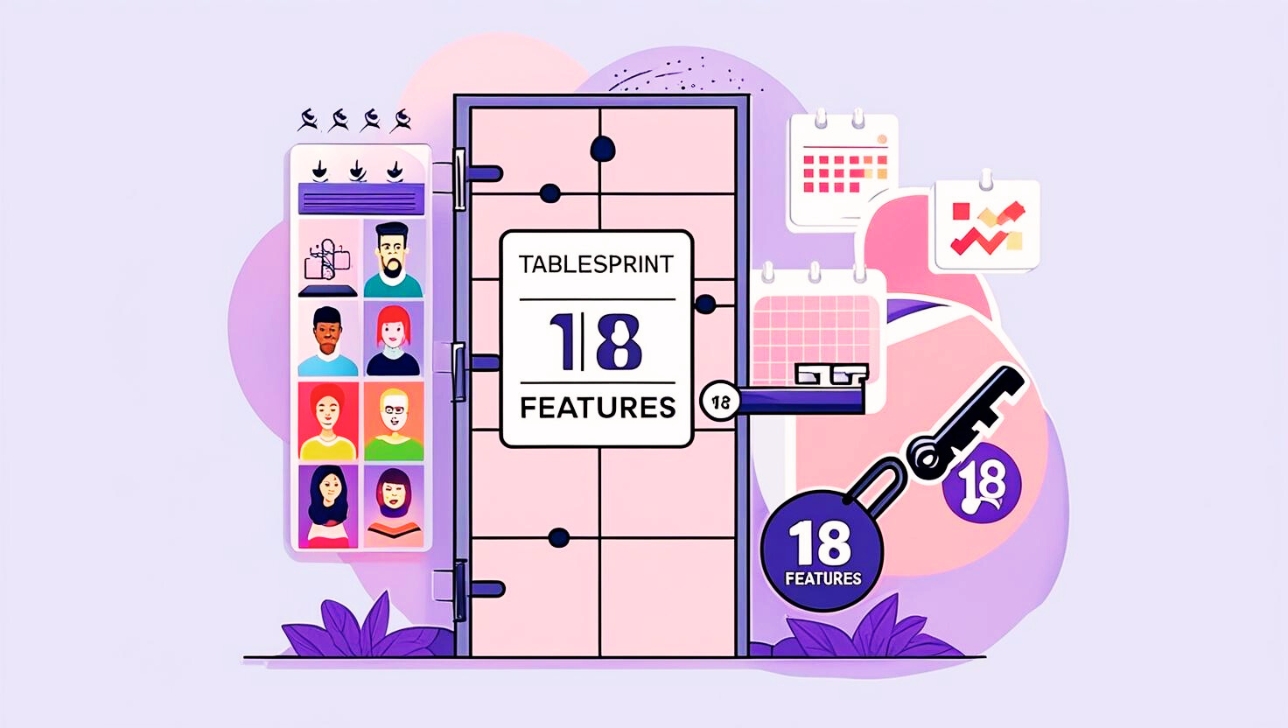
Unlock Efficient Project Management: 18 Features of TableSprint You Should Be Aware Of
Managing projects effectively is vital for success in any organization. A powerful app builder tool like TableSprint can significantly enhance your project management efforts by simplifying processes, improving communication, and aligning your team and its goals.
Here are some significant ways TableSprint helps streamline project management:
Program Management Made Simple
TableSprint is loaded with powerful program management features and capabilities.
- Here is a list of a few things it can do for you:
1. Organize and Manage Everything in a Single Project
Project management is often chaotic, and getting a single source of truth is tricky. TableSprint can help one stay organized by managing all aspects of a project in one place. You can track tasks, deadlines, and resources in a centralized hub to ensure every detail is noticed.
2. Run Multiple Projects in a Program
TableSprint holistically empowers project managers to handle multiple projects within a single program effortlessly. It helps maintain a clear overview and ensures seamless coordination across teams. This is specifically useful when you create separate workflows for each project to be managed by different team leaders or managers.
3. Plan Budget and Timeline by Program or Project
TableSprint offers tailored templates to plan budgets and timelines easily. You can track various parameters, such as progress, deadline, status, campaign budget, and schedule. It gives you complete visibility into financial performance.
Streamline Your Sprints
TableSprint is useful at the granular level. You can even manage sprints. Here are some key features that you can use:
1. Set Start Date & Duration
Now, you can plan your sprints with precision. TableSprint lets you define clear start dates and durations, ensuring every sprint is well-organized and actionable.
2. Assign Owners & Collaborators
TableSprint lets you distribute tasks and responsibilities to various team members. You can define roles and responsibilities, ensuring transparency in every sprint.
3. Kanban View Updates
TableSprint allows you to use Kanban boards to visualize task progress and identify bottlenecks. This intuitive interface gives your team an at-a-glance view of task statuses.
4. Add Tasks from Sprint
TableSprint lets you add key tasks directly during sprint planning. TableSprint keeps your priorities aligned right from the start.
5. WhatsApp Collaboration
TableSprint facilitates real-time communication by integrating WhatsApp into your workflows. Teams can discuss tasks, share updates, and make quick decisions—all without switching platforms.
Task Management on the Go
Here are the following task management features, which include the following:
1. Create Tasks on the Fly
You can quickly add tasks as new priorities emerge. TableSprint's flexibility lets your team stay agile without disrupting the workflow.
2. Create Subtasks
TableSprint allows you to break complex tasks into manageable sub-tasks to ensure every detail is addressed and no step is missed.
3. Assign Tasks via Mobile
You can assign tasks anytime, anywhere. TableSprint's mobile capability keeps your project moving forward even when you're away from your desk.
4. Assign Resources from Sprint
With TableSprint, you can allocate resources efficiently by linking them to sprint requirements. This ensures optimal workload distribution and leverages team strengths.
5. Track by Sprint or Project
Monitor progress in real-time, whether by individual sprints or the overall project. Gain valuable insights to improve efficiency and identify areas for growth.
Versatile Views for Every Workflow
TableSprint offers a versatile view for each segregated workflow:
1. Sheet View
TableSprint lets you visualize project data in a spreadsheet format for easy filtering, sorting, and analysis. It is ideal for managing large datasets and tracking multiple tasks at once.
2. Card View
It displays tasks as cards, providing a visual snapshot of each task's status. This format helps team members identify priorities and track progress quickly.
3. Kanban View
With its powerful Kanban view, you can organize tasks into columns like "To Do," "In Progress," and "Completed." This visual workflow promotes collaboration and helps your team stay focused.
4. Calendar View
You can view project deadlines and milestones in a monthly or weekly format. This view makes scheduling simple and ensures your team is aware of upcoming due dates.
5. Gantt Chart View
Plan and track projects with Gantt charts that display timelines and task dependencies. This feature provides a high-level view of your project's overall progress.
Conclusion
With TableSprint, you can handle every aspect of your project, from planning and task creation to team communication and resource allocation. Ready to streamline your projects? Power up your Project Management with TableSprint's Form Building App. Sign up for TableSprint today and transform the way your team works!