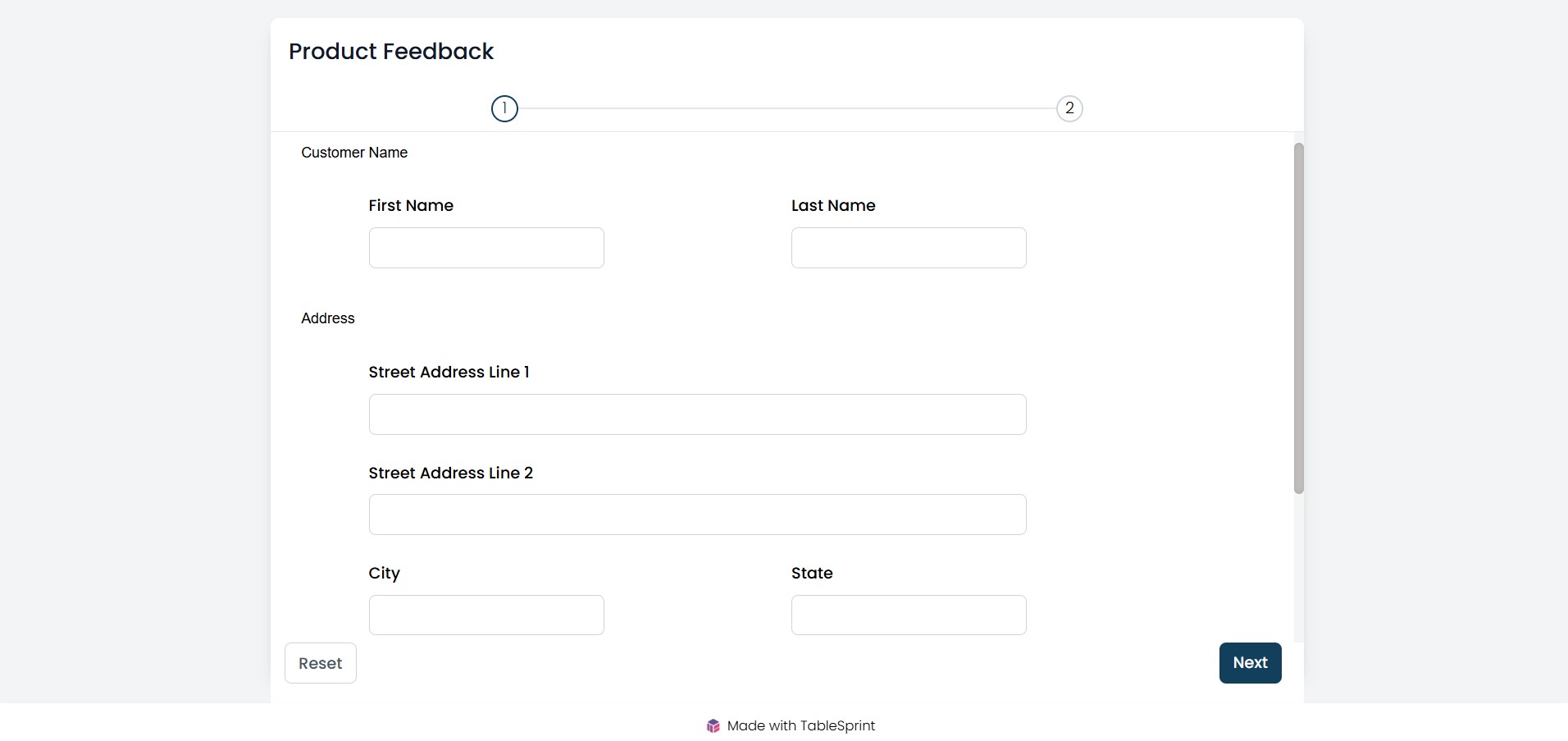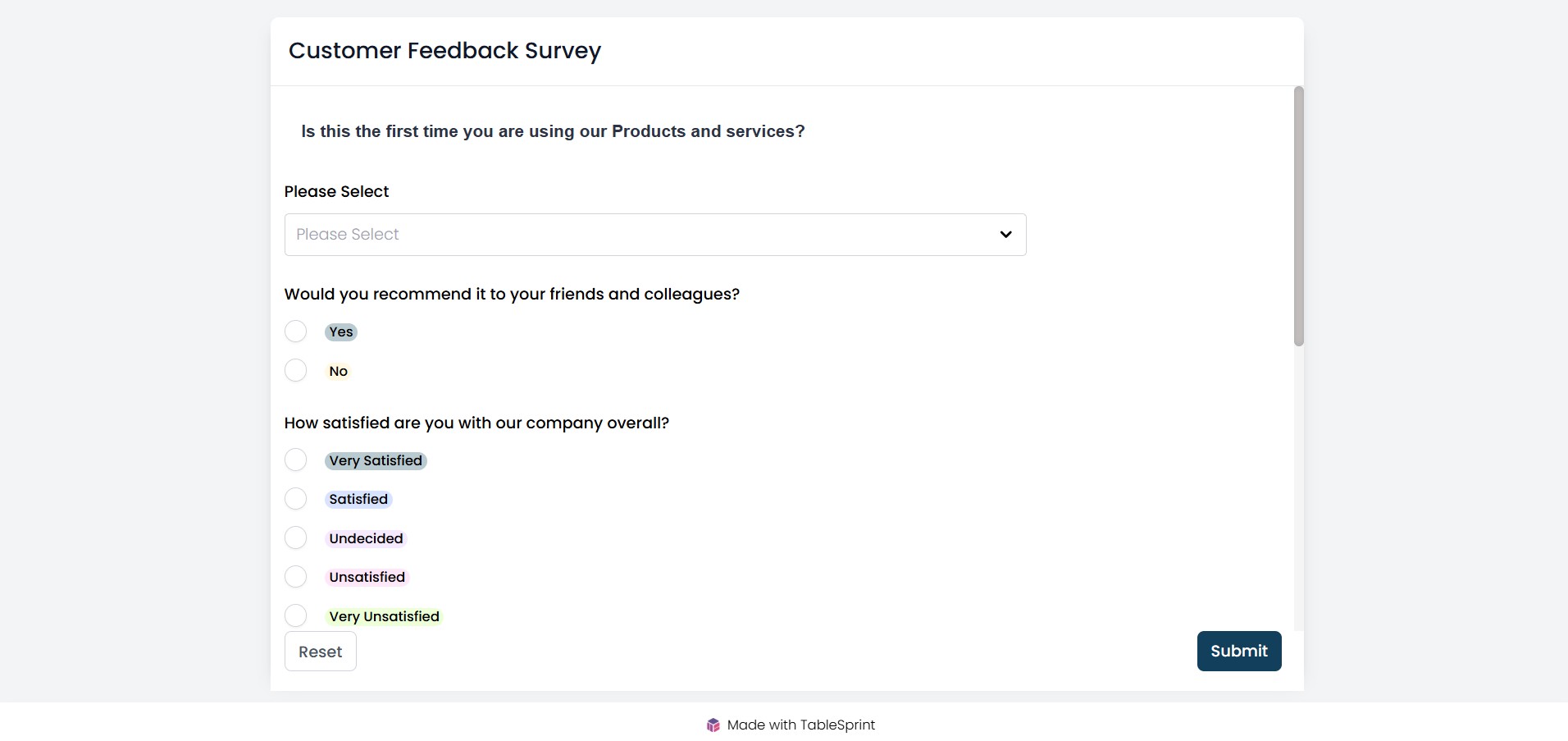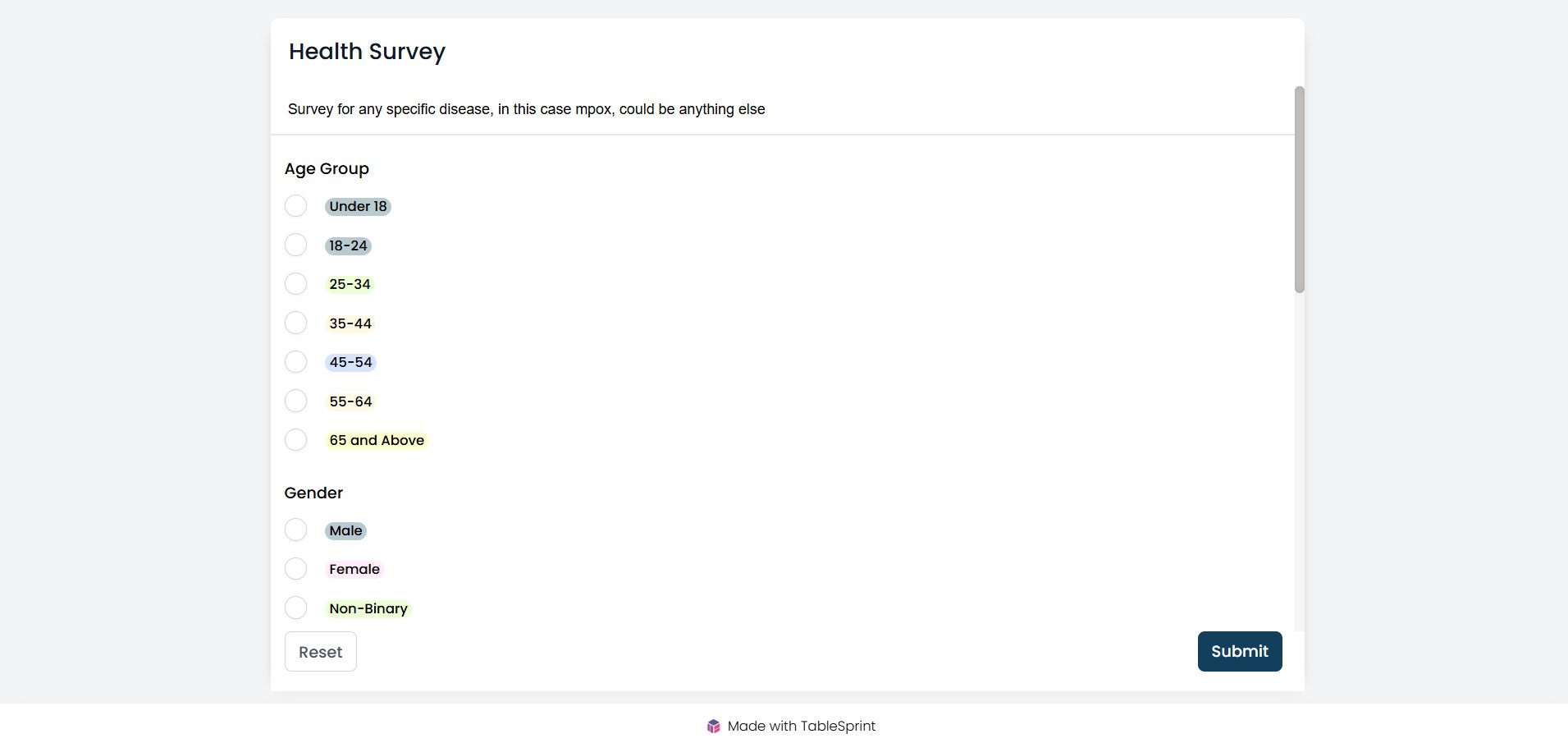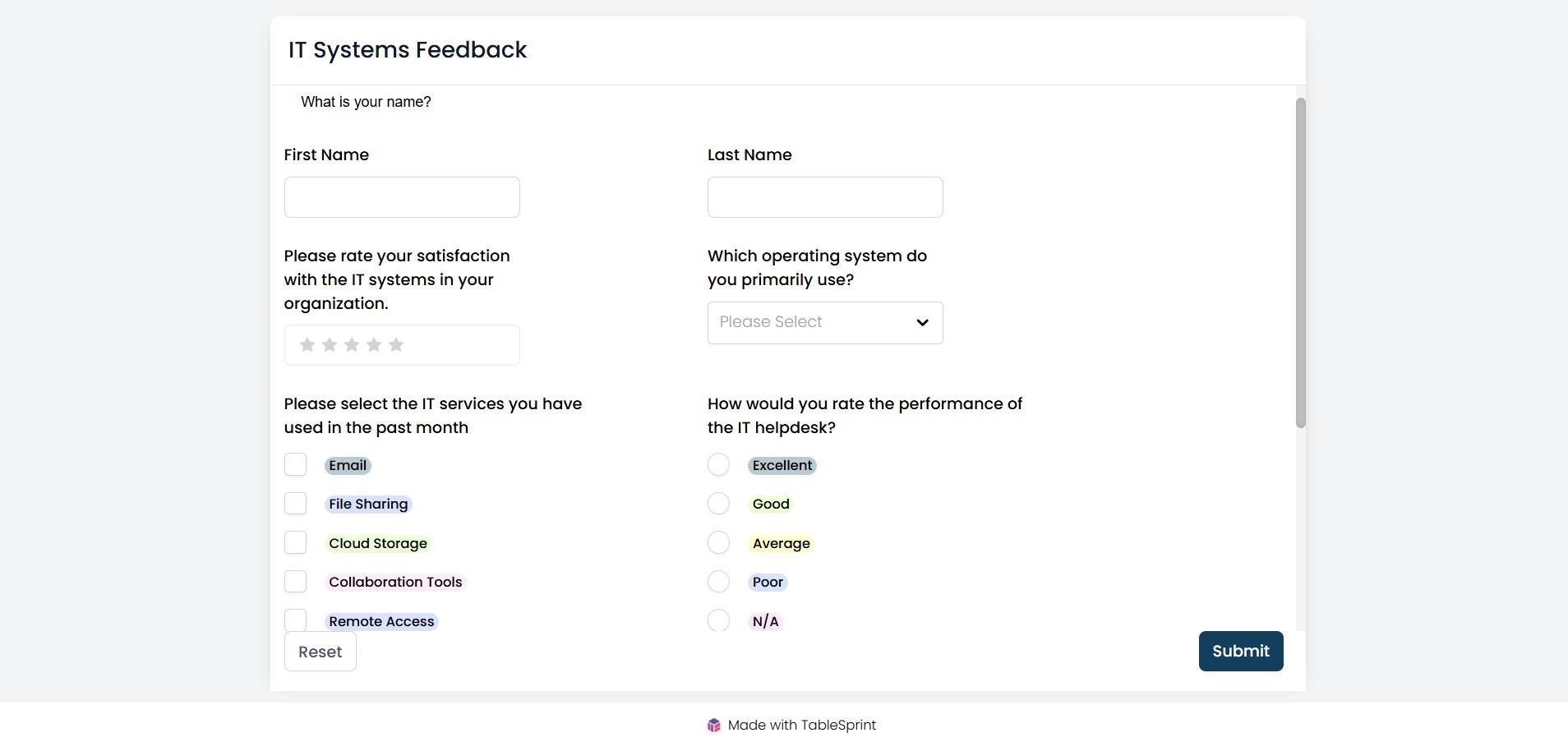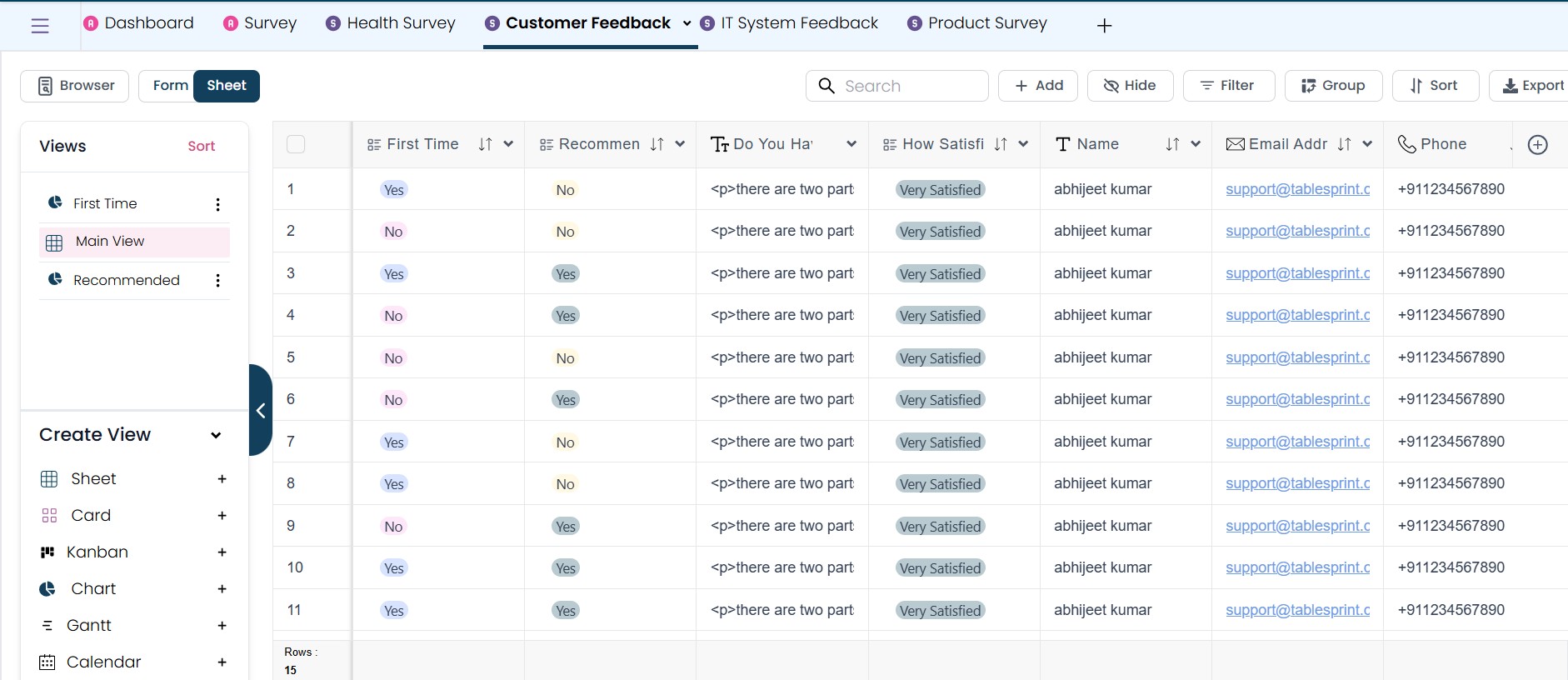Surveys & Feedbacks
Highlevel Live preview.
Click and check without login.
Download from next section to use it.
You can directly download from here, it will take you to login page if not already logged in.
Click to download
Refresh your screen to see the App in case you see a blank screen after download
How to create a Surveys & Feedback App?
Do you want to run surveys and feedback in the most cost-effective ways for yourself or your organization? The above video is useful to a Marketing, Product, or Quality Assurance team, and it can even be used by an NGO or an Educational team member.
Follow these simple three steps:
-
- Download the Surveys & Feedback Template
-
- Customize it: Remove demo data from surveys and feedback sheets and adjust the different form fields to fit your needs
-
- Start sharing the forms with your prospects and customers to collect, respond, and analyze
🚀 Key Features:
-
- Email Integration: Communicate directly with respondents within the platform
-
- Response Management: Track and filter responses using a drag-and-drop browser
-
- Analyze and Report: Build interactive charts based on responses to be used in reports
Simplify your surveys and feedback collection process with TableSprint, and stay organized always!
If you need any help on using this App in terms of customization, extension, or any other query. Fill the query form below and we will reach out.